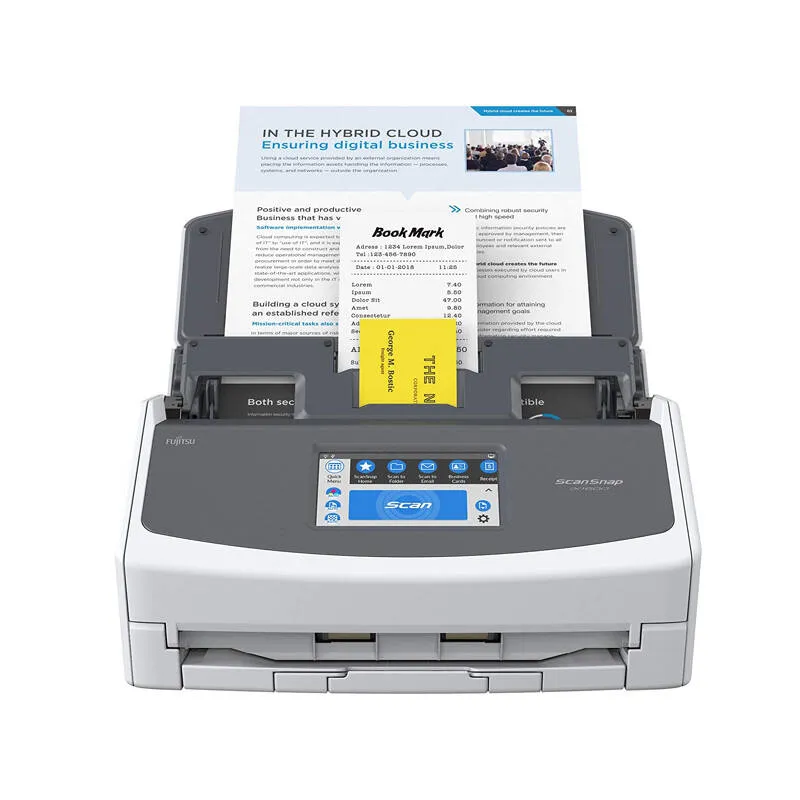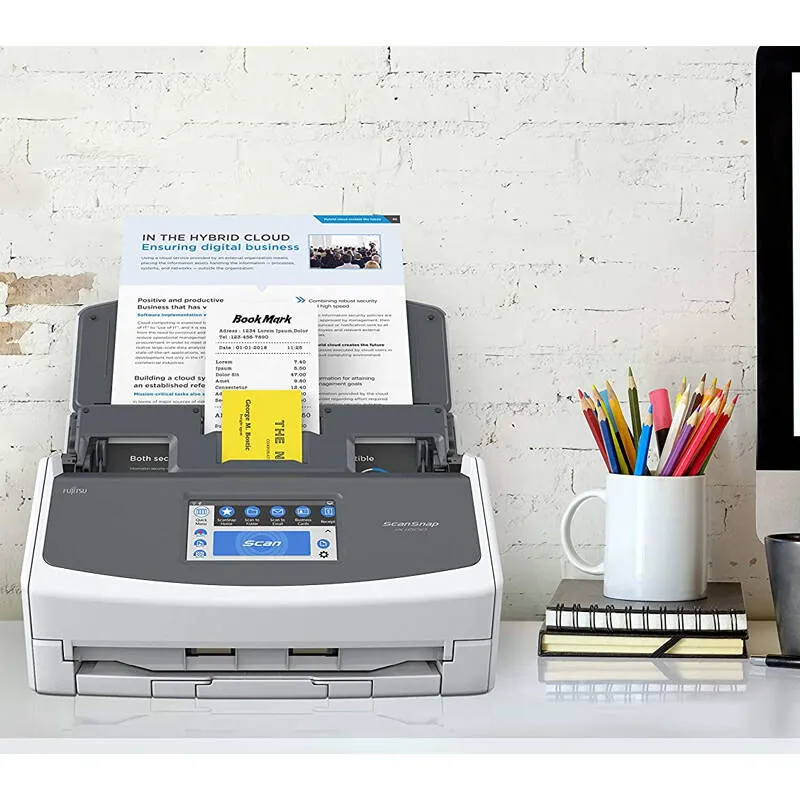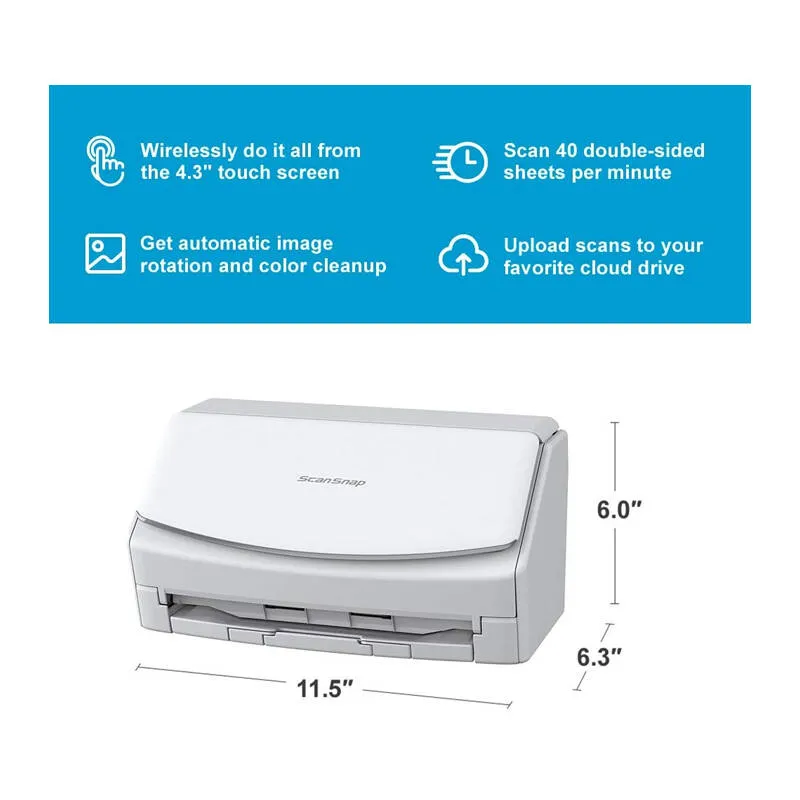Please sign in so that we can notify you about a reply
Description
Scanning that is easy to use at the fingertips. SCANNAP IX1600 is the flagship model developed of the Scansnap series, allowing to scan at a speed of up to 40 PPM / 80 IPM (A4, 300dpi color documents that come with 4.3 inch touch screen and easy to use In which the user can scan the data completely "only one touch". Such devices come with Wi-Fi connection, allowing you to completely share information as a team. And can be used with the Cloud Services system. The 4.3 inch touch screen that is easy to use, working with Wi-Fi (2.4GHz), a maximum scanner speed of 40 PPM / 80 IPM (document size A4, color, 300dpi) tray. Enter 50 automatic documents (ADF). Can be used both individually and the Ultrasonic Sensor and Brake Roller Technology team to prevent paper feeding errors. Receipt Guide devices for continuous scanning. For paper that has different sizes, the scanned images are clear in all situations. The best experience with Scansnap Home, adding convenience in use with Scansnap Manager software. No need to use the device connected with Scansnap Cloud. Uplex: 40 PPMNormal Modesimplex / Duplex: 40 PPM (Color / Grayscale: 150 DPI, MONOCHROME: 300 DPI) Better Modesimplex / Duplex: 40 PPM (Color / Grayscale: 200 DPI: 400 DPI) Bestimple / D D Color / Grayscale: 300 DPI, Monochrome: 600 DPI) Excellent Mode*3Simplex / Duplex: 10 PPM (Color / Grayscale: 600 DPI, Monochrome: 1,200 DPI) Scanning Color Modeecolor, AutomoChem (Collocical Gearical E / Monochrome*3 detection ) Image SensorColor CIS X 2 (Front x 1, Back X 1) Light Source3 Color LED (Red / Green / Blue) Optical Resolution600 Dpidocument Sizenormal Scan*4MINIMUM 50.8 x 50.8 mm (2 x 2 in. 360 mm (8.5 x 14.17 in.) Manual Scana3, B4, 279 x 432 mm (11 x 17 in.) Long Paper Scanning*53,000 mm (863 mm in 32-bit)
Smart Device: 863 mm (Duplex) , 1,726 mm (Simplex) Paper Weight (Thickness) 40 to 209 G/M2 (11 to 56 LB)
A8 or Less: 128 to 209 G/M2 (34 to 56 LB)
Cards: 0.76 mm Or Less (Compliant with the ISO7810 ID-1 Type (Includes Embossed Cards in Landscape Orientation) Adf Capacity*650 Sheets (A4, 80 G/M2 OR 20 LB) Multife Detection (Ultrasonic Sensor) Eusbusb3.2 Gen1x1 / USB2 .0 / USB1.1 (Connector Type: Type-B)*7Wi-FiIEEE802.11a/b/g/n
Frequency band: 2.4 GHzWi-Fi InterfaceConnection ModeAccess Point Connect Mode (Infrastructure mode)*8
Direct Connect Mode (AD-HOC Mode) Securitywep (64bit / 128bit), WPA (TKIP / AES), WPA2 (AES), WPA-SPSK (TLIP / AES), WPA2-PPSK (AES) Easy InstallationWPS2.0Rated ) (OTHERS) 2.4 GHz: 11B: +19.0DBM / 11g: +20.5dbm / 11n / AC: +20.5dbm (20 / 40mhz) LCD4.3 in. Color Touch ScreenPower RequirementSac 100 to 240 V, 50 /60 hzpower. ConsumptionOperating Mode17 W or lessSleep ModeUSB connected: 1.5 W or less
Wi-Fi connected: 1.6 W or lessOperating EnvironmentTemperature5 to 35 °C (41 to 95 °F)Relative Humidity20 to 80% (Non-condensing)Environmental ComplianceENERGY STAR® , ROHSDIMENSIONS (W x D x H)*9292 x 161 x 152 mm (11.5 x 6.0 in.) Weight3.4 kg (7.5 LB) DriversCansnap Specific Driver. BR> MACOS: Dos Not Support Twainsoftware*10Scansnap Home (All-in-One Document Management Software/Driver) MAC (MAC)
Abbyy FineReader for Scansnap ™ Included Itemssafety Precausions, AC Cable, ACACACATER, USB Cable, Receipt Guides Speeds May To the System Environ, Will Beast, " Shorter Sides Are Less Than 105 mm and in "Better Mode" IF Not.availle Only Where Connecting to A Computer.A3 Scans are Possible with use of A3 Carrier Sheets.avail in All Modes Except for "EXCELLENT MOPDEMUMMUMDINDIND PENDIND PENDIND PENDIND Weight.Some Computer Do Not Recognize The Scansnap When IS IS BNNETET TO A USB 3.2 Gen1x1 /3.0 Port. In This Case, Please USE A USB 2.0 Cable.access Point Connect Mode Required Ing The Stacker And Other External Attachments.installation and Updates Require Internet Availability. Software / Driver Updates to the Latest Versions are recommend.system requirements for pc compatible operacting. IT)*17
(32 -bit / 64-bit)Driver / Applications*2ScanSnap Home*4SupportedSupportedScanSnap ManagerSupportedSupportedKofax Power PDF Standard*5SupportedSupportedABBYY FineReader for ScanSnap™SupportedSupportedHardware Requirements*3CPU*6Intel® Celeron 1.8 GHz (2 core) or higher (Recommended: Intel® Core™ i5 2.5 GHz or Higher) Memory Capacity*62 GB Or more (Recommended: 4 GB Or More) Display Resolution1,024 × 768 Pixels Or Moredisk Capacity*83.8 GB ORORD DICE SPATERTATETETERT Windeps. Canners Do Run WITH Windows® 10 Arm-Based PCS SUCH As Surface® Pro X (Microsoft®). POPRATING SYSTEMS LIVES Table Are The Only Ones Ones Supportd. Not Work IF THE Connected Computer Dos Not These Requirements.Scansnap Home Installation Requires A Computer and Internet. Activation is ALSO NECESSARY for Software users. To the Included License Certificate to Download the Software. Scanning Speeds May Drop IF The Recommended CPU, Memory Capacity and USB 1.1 Requirements Are not Met.indicated Disk Capacity: Installed, IT is Installed with Scansnap Home. Up to 4.5 GB of Disk Space is Required for the Installation.*The System Requirements May Change Depending On the Support Policies of the ABOVE System and Third-Party Software.system Requal Opertible Opertible Operstum .0 or laatermacos v.10.12 .4 or laterDriver /
Applications*1ScanSnap Home*3SupportedSupportedScanSnap ManagerSupportedSupportedKofax Power PDF Standard for Mac*4SupportedSupportedABBYY FineReader for ScanSnap™SupportedSupportedHardware
Requirements*2CPU*5*6Intel® Core™ i5 1.4 GHz or higher (Recommended: Intel® Core ™ i5 2.5 GHz or Higher) Memory Capacity*62 GB Or more (Recommended: 8 GB Or More) Display Resolution1,024 x 768 Pixels or MoreDisk Capacity2.0 GB ORD DICEK SPACESSSSSSSSSSTESS LSETELTESSTESSTESSTESSTESTESSTESSTESSTESSTESSTESSTER The Only Ones Supported. Please Refer to the Scansnap Support Site for The Latest Information.the Scansnap Device Mayve The Connected Computer Dosse Requirements.ScansNap Home Installation Requieres Action Athitters. So NECESSARY for Software Use. Please. Visit The Scansnap Support Site for Download Information.please Refer to the Included License Certificate to Download The Software.the Scansnap Device APPLE SILICON SILICON SID MACASETERSSERSER THE SUPANER THE REFER THEP Site for the Latest Information.scanning Speeds May Drop If The Recommended CPU, Memory Capacity and USB 1.1 Requirements are not met.*The System Requirements May Change Depening on the Support Policies of the Above System and Third-Party Sofare.
Smart Device: 863 mm (Duplex) , 1,726 mm (Simplex) Paper Weight (Thickness) 40 to 209 G/M2 (11 to 56 LB)
A8 or Less: 128 to 209 G/M2 (34 to 56 LB)
Cards: 0.76 mm Or Less (Compliant with the ISO7810 ID-1 Type (Includes Embossed Cards in Landscape Orientation) Adf Capacity*650 Sheets (A4, 80 G/M2 OR 20 LB) Multife Detection (Ultrasonic Sensor) Eusbusb3.2 Gen1x1 / USB2 .0 / USB1.1 (Connector Type: Type-B)*7Wi-FiIEEE802.11a/b/g/n
Frequency band: 2.4 GHzWi-Fi InterfaceConnection ModeAccess Point Connect Mode (Infrastructure mode)*8
Direct Connect Mode (AD-HOC Mode) Securitywep (64bit / 128bit), WPA (TKIP / AES), WPA2 (AES), WPA-SPSK (TLIP / AES), WPA2-PPSK (AES) Easy InstallationWPS2.0Rated ) (OTHERS) 2.4 GHz: 11B: +19.0DBM / 11g: +20.5dbm / 11n / AC: +20.5dbm (20 / 40mhz) LCD4.3 in. Color Touch ScreenPower RequirementSac 100 to 240 V, 50 /60 hzpower. ConsumptionOperating Mode17 W or lessSleep ModeUSB connected: 1.5 W or less
Wi-Fi connected: 1.6 W or lessOperating EnvironmentTemperature5 to 35 °C (41 to 95 °F)Relative Humidity20 to 80% (Non-condensing)Environmental ComplianceENERGY STAR® , ROHSDIMENSIONS (W x D x H)*9292 x 161 x 152 mm (11.5 x 6.0 in.) Weight3.4 kg (7.5 LB) DriversCansnap Specific Driver. BR> MACOS: Dos Not Support Twainsoftware*10Scansnap Home (All-in-One Document Management Software/Driver) MAC (MAC)
Abbyy FineReader for Scansnap ™ Included Itemssafety Precausions, AC Cable, ACACACATER, USB Cable, Receipt Guides Speeds May To the System Environ, Will Beast, " Shorter Sides Are Less Than 105 mm and in "Better Mode" IF Not.availle Only Where Connecting to A Computer.A3 Scans are Possible with use of A3 Carrier Sheets.avail in All Modes Except for "EXCELLENT MOPDEMUMMUMDINDIND PENDIND PENDIND PENDIND Weight.Some Computer Do Not Recognize The Scansnap When IS IS BNNETET TO A USB 3.2 Gen1x1 /3.0 Port. In This Case, Please USE A USB 2.0 Cable.access Point Connect Mode Required Ing The Stacker And Other External Attachments.installation and Updates Require Internet Availability. Software / Driver Updates to the Latest Versions are recommend.system requirements for pc compatible operacting. IT)*17
(32 -bit / 64-bit)Driver / Applications*2ScanSnap Home*4SupportedSupportedScanSnap ManagerSupportedSupportedKofax Power PDF Standard*5SupportedSupportedABBYY FineReader for ScanSnap™SupportedSupportedHardware Requirements*3CPU*6Intel® Celeron 1.8 GHz (2 core) or higher (Recommended: Intel® Core™ i5 2.5 GHz or Higher) Memory Capacity*62 GB Or more (Recommended: 4 GB Or More) Display Resolution1,024 × 768 Pixels Or Moredisk Capacity*83.8 GB ORORD DICE SPATERTATETETERT Windeps. Canners Do Run WITH Windows® 10 Arm-Based PCS SUCH As Surface® Pro X (Microsoft®). POPRATING SYSTEMS LIVES Table Are The Only Ones Ones Supportd. Not Work IF THE Connected Computer Dos Not These Requirements.Scansnap Home Installation Requires A Computer and Internet. Activation is ALSO NECESSARY for Software users. To the Included License Certificate to Download the Software. Scanning Speeds May Drop IF The Recommended CPU, Memory Capacity and USB 1.1 Requirements Are not Met.indicated Disk Capacity: Installed, IT is Installed with Scansnap Home. Up to 4.5 GB of Disk Space is Required for the Installation.*The System Requirements May Change Depending On the Support Policies of the ABOVE System and Third-Party Software.system Requal Opertible Opertible Operstum .0 or laatermacos v.10.12 .4 or laterDriver /
Applications*1ScanSnap Home*3SupportedSupportedScanSnap ManagerSupportedSupportedKofax Power PDF Standard for Mac*4SupportedSupportedABBYY FineReader for ScanSnap™SupportedSupportedHardware
Requirements*2CPU*5*6Intel® Core™ i5 1.4 GHz or higher (Recommended: Intel® Core ™ i5 2.5 GHz or Higher) Memory Capacity*62 GB Or more (Recommended: 8 GB Or More) Display Resolution1,024 x 768 Pixels or MoreDisk Capacity2.0 GB ORD DICEK SPACESSSSSSSSSSTESS LSETELTESSTESSTESSTESSTESTESSTESSTESSTESSTESSTESSTER The Only Ones Supported. Please Refer to the Scansnap Support Site for The Latest Information.the Scansnap Device Mayve The Connected Computer Dosse Requirements.ScansNap Home Installation Requieres Action Athitters. So NECESSARY for Software Use. Please. Visit The Scansnap Support Site for Download Information.please Refer to the Included License Certificate to Download The Software.the Scansnap Device APPLE SILICON SILICON SID MACASETERSSERSER THE SUPANER THE REFER THEP Site for the Latest Information.scanning Speeds May Drop If The Recommended CPU, Memory Capacity and USB 1.1 Requirements are not met.*The System Requirements May Change Depening on the Support Policies of the Above System and Third-Party Sofare.
Reviews
No reviews found