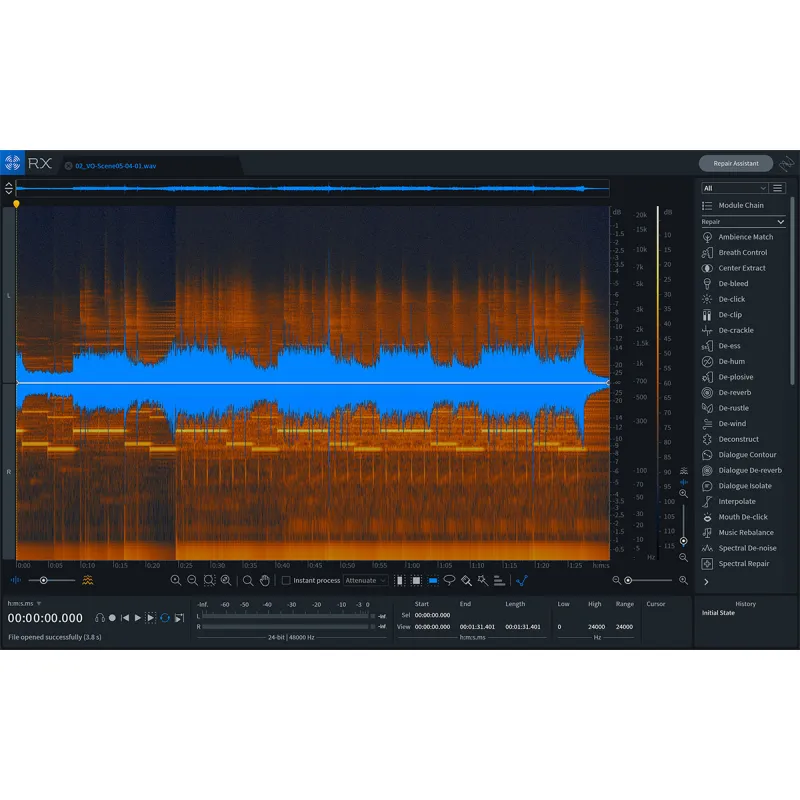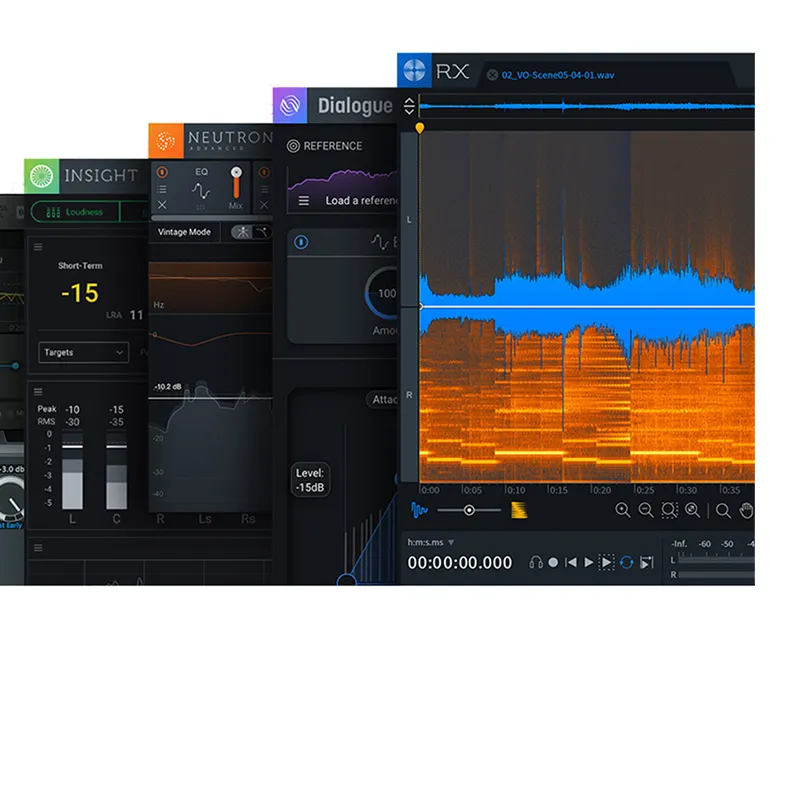Please sign in so that we can notify you about a reply
Description
Available for Download, IZOTOPE's RX Post Production Suite 4 Combines Neutron 3 Advanced, RX 7 Advanced, Insight 2, Dialogue Match, and Oother Tools to Help Facilities The Post Process. RX 7 Advanced Gives You A Spectral Editor for Zeroing in On TroubleSome Audio and Includes A Plethora of Modules that Can Help You Mitigate Sonic Issues Anywhere in the Frequency SPECTRUM. It Provides a Repair Assistant The Intelligently Analyzes Audio and Suggests Corrections. Neutron 3 Provides a Refined Track Assistant and A Tailored Limiter That Meets Broadcast Specifications. ALSO Provided Are A Noise Gate, A Sculpting Module, and Surround Support. Rx Loudness Control is Included to help you met your Broadcast Levels. Insight 2 is a comprehensive metering suite with Customizable Controls for Loudness, Frequency, Stereo-Field Monitoring, and Dialogue Intelligibility. Integrated, Short-Term and Momentary Lufs Meters are welldness History Graph That Can Be COPIED and PASTOET INTO Text Documents. You Canal Complement Mix by Exporting A Detailed History Report with Detailed Loudness Data and A Graph for Clients in the Broadcast World. For Your Convenience, The Gui is Resizable, So You Can Make It As Big or Small As You'd LIKE. Dialogue Match Has Been Included to Help You Match Adr to On-Set Dialogue, Quickly and Easily. Two Fully Immersive Exponential Audio Reverbs Are ALSO Included: Stratus 3D and Symphony 3D. This Software Operates in Aax, AU, VST, and RTAS FORMATS, Except for Dialogue Match, What Is Only Compatible with Pro tool's Audioosuite. This Software is Compaible with Mac and Windows Platforms. IZOTOPE RX 7 Advanced - Audio Restoration and Enhancement Software (Download) Available for Download, IZOTOPE RX 7 Advanced is The Latest Update to their Audio -Repair Software, Which is a stable Witching, And Audio-for-video, Post-Proving Communities. The Software Can Operate Either As a Standalone Application or Plug-In for Both Mac-Windows-Based Daws and Nles. From Fixing Common Audio Problems Like Noises, Distortions, and Inconsistent Recordings, To Repairing Seepaged Audio Using Spectral Repair, The Software Can Transform Previne PREVIOM PRODIOSAL AUSHINHING USTHING USIBLE. The Advanced Edition of RX 7 TAKES NAKES NARLY ALL OF THE MODUALES Provided in RX 6 Advanced and Implements A Graphic Overhaul More in Line with Izotope's Current Aesthetic. You'll ALSO Find Meny New and Powerful Modules, InCluding Dialogue Contour, Dialogue De-Reverb, Variable Time, Variable Pitch, Music REBALANCE, and The Repair Assistant. Dialogue Contour Can Fix The Intonation of AN OTHERWISE USable Line of Dialogue, While Dialogue De-Reverb Canaligently Separate Unwanted Ambncy From An Otherwise WonderFul Vari Late Laters You Changers Of An Audio Selection with AfFECTING ITS PITCH, WHILE VARIEAL PITCH Does the Opposite, Alowing You to Adjust the Pitch of An Audio Selection with Negatively Impacting Its Duration. Previously, These Processes Were Combined Into One Module. Music Rebalance Analyzes A Full Mix of Music and Allows and Allows You to Rebalance the Levels of ITS Bass, Vocals, Drums, and Harmonic Content, Doing So With Four Dedicated Slids. Do you have a bit of background music vocal line interferes with the Dialogue? Use the Music REBALANCE MODULE to Lower The Offering Vocal. Need to Beef up the bass in an animeic mix that camp? Use this Tool to Emphasize The Bass The Bass Slider. Repair Assistant Takes the Concept Behind Izotope's Mixing and Mastering Assistants and Applies Them to the Retoreration of Audio. Simply Select The Audio You Need to Process, Click on the Repair Assistant Button, and Let the Program Analyze Your Audio. It will Offer You Three Options for Processing (Light, Medium, and Aggressive), and You Can Choose Among Them After Auditioning Each One. Next, Hit Render, and the Repair Assistant Will Automatically Fix The Issue. All of the Tools Work As the National Versions of RX, Allowing You to Paint Audio Problems on the spectrogram. Multichannel Processing is Now Available Up to Dolby Atmos (7.1.2). Many Algorithms Whichd Not Provide Real-Time Preview NOW Do, Which Makes Working A Bit Faster. Additionally, Meny Modules Which DID Not PreviousLY ALS PLUG-SIS with Your Daw Or NLE NOW WILL. High-Quality Resampling and DITHERING ARE ONCE ONCE ONCE ONCE ONCE BATCH Processing. A detailed Spectrum Analyzer Detects Peaks Automatically, and A Suite of Automatic, Intelligent Modules Reduce Manual Tasks in the Audio Product Workflow. RX 7 Can Be Used As a Standalone Audio Editor (Including Standalone But Connected to Your Host Via RX Connect Ors Your Daw's Audio Editor, in the Case of Logic Pro), Though Much of ID as AS AS AS AS of PLU -INS .
Izotope RX Loudness Control-Automatic Global Loudness Correction Plug-in (Download) RX Loudness Control from Izotope is a post production plug-in that avoids the problems. To Non-Compliance with Broadcast loudness specifications. Based Around Faster-Ran-Real-Time Intelligent Algorithms, The Software Delivers Compliant Audio from Multiple Hosts According to Global Standards. For Mayy Mixes, Dynamics are not Are Not Affaded BECAUSE ONLY A Fixed Gain is Required to Meet Specifications. In the Case of a Mix Hiving High Dynamic Content or Significant Transients, Compression and/Or Limiting May Be Applied to Meet Short-Term (Momentary) or True Peak Parts of the Specification. Surround Sound up to 5.1 is Supported and the Software will Also Preserve The Left Total/Right Total (LTRT) Encoding on A Dolby -ENCODED MIX. Audio Applications (Download) Neutron 3 Advanced Represents the Next Step Forward in Izotope's Channel-Strip Plug-ins, Giving You The Ability to Balance Section in Three Clicks with the New Mix Assistant. AS WITH PREVIOUS ITERETIONS, You get an Equalizer, A Compressor, A Transient Shaper, An Exciter, and OTHER GOODIES from Neutron 2. But IZOTOPE HAS BROUGHT ANENTO THE MIX ANEATING ANGTING MODLETING MODLETING SLECLE SLCE Ulptor. The Modules Offered in Version 2 Have NaTimized to Take as Little CPU as Possible. The GUI Has Seen An Over Overhaul with a Resizeable Window As Well As Better Control of the Sliders Than Version 2. The Masking Meter, WHICH HELPITINFY and FICX Competing Frequencies, Two Two Tracks, ONOW ELEGATEATEETEETEETEET Y-To-Undertand Window, with Essential Parameters Like Inverse Link More Readily Available. The most prominent additions to the neutron platform are mix assistant and sculptor. Through Plug-in Communication, The Mix Assistant Can Listen to All of the Tracks in Your Mix and Give You a Starting Point. Use at the Beginning of the Process: Simply Place Neutron 3 or Relay on Every Track of Your Mix, Run The Mix Assistant, Choose The Most prominent Tracks (I.E., The Vocal in A Pop Tune), and Let Neutronle Al The Busywork So You Can Get to The Fun Stuff. Sculptor, On the Other Hand, is a Sweetening, Finalizing Module that Applies a Comprehensive EQ, One That Fluctuates in Real-Time, Reacting to the Track As is Plays. It Makes Multiple Dynamic Choices Per Second. Use it to Add Both Final Polish and A Creative Emphasis to Any Track. Neutron 3 Advanced is Comptible with Mac and Windows Computer and is Available for Download. It Works in AU, AAX, and VST FORMATS.
IZOTOPE Insight 2 - Metering & Audio Analysis Plug -in for Music & Post Production (Download) Avary for Download, IZOTOPE InSight 2 is an update metering. Software and Comprises A Set of Tools Designed for Post-Production and Broadcast Applications. Insight 2 Provides An Extensive Set of Audio Analysis and Metering Tools that Can Help You Visualize The Changes Made During Mixing and Mastering. These meters can be essential for Troubleshooting Problematic Mixes, As Well asing Compliance with Broadcast Loudness Standards. Fully Customizable and Scalable, Insight 2 Allows You to Visual Monitor All The Relevant From Your Mono, STEREO, Or Multichannel Mix in a Convenient Floating Window. This Window Has Been Redsigned and Updated to Provide a Sleek Look More in Concert with Izotope's Current Design Scheme. ALSO, The Gui is Now Resizable: It Can Encompass A Full Screen or Just One Tiny Meter Floating in the Corner of Your Daw. Thus, The Metering Can Be Adapted to Suit Your Workflow As It Changes. Insight 2 Visual Guides You Throughout The Mixing Process, Empowering You to Look Deeper Ir Audio with Intelligent Analysis Tools and Real-Time Monitoring Capabilities. Loudness meters are clean. Visible with Color-Coded Readouts for Short -term, Momentary, and Integrated Values. Multichannel RMS Metering is On Hand, As is Sound-Field Monitoring, A Loudness History Graph, A Spectrum Analyzer (For Frequence Content), A CUSTOMIZATROGRAM, and A New Addyt to the Family: This Tool Works in Conjunction with Izotope's New Relays Module to Help You See, At A Glacy Simply Put Relays on Your Mix, and Track the Results in the Meter. With an easy-to-wheel scale, you will discover if your dialogue's intelligence will Translate to Other Listening Environmentes. You Can Event Choose Listening EnvironmentS to check IF The Dialogue Will Read Well Over Moderately or Sevely Noisy Confines. The Included Relay Module Facilitates Intercommunication with Compatible IZOTOPE Products As Well As The The Ability to Monitor the Output of Audio Affaded by Third-Party PLUG-SS; The Latter Function is accomplished by Instantiating Relays The The The The The Last Plug-In in Your Chain. The Module ITSELF HAS MULTIPLE USEFUL FEATURES, InCluding Delay Offset, Phase Invert, Sum-Mono, L/R Swap, and High-Pass Filtering. Fully Compliant with Ebu R128, Itu-R BS.1770-1/2/4, ATSC A/85, OP-59, and OTHER CURRENT Standards, Insight 2 Provides the Tools You Need to Be Confident that Your Audio Meets Relgulations . It is Compaible with Mac and Windows Platforms, and Operates in AU, Aax-AS, RTAS, DPM-AS, VST2, and VST3.
Izotope Expones Audio Symphony 3D - Algorithmic Reverb for Stereo, Surround, Or Immersive Audio Applications (Download) Available for Download, Expones 3D FOROMPHON IVION IVIOT AM IC Reverb That Can Add Character and Color to Sound Sources. The Plug-In Offers 24-Channel Support, and As Such, You'll Find It Equally Use and Post-Post-Proving Contexts. WHETHER YER PREPARING AUDIO for Surround Sound Sound Formats (Up to 7.1), ATMOS, or Auro 3D, This Reverb Can Provide An Intuit Tweakable Interface as well as a pleasurable. Exponential Audio Plug-Ins Trace Their Origin to the Classic Lexicon Units of yesteryar. Symphony 3D Certainly Expands Upon That Sound, Adding Color As Well As Dimension To Your Signals. Symphony 3D Provides Comprehensive Controls Separated Into Tabs. Click into the Early Reflections Tab, and You Can Tailor The Sound to Your Needs in Highly Specific Ways. Click Into The Tails Tab and you'll Find a Whole New Set of Controls Over the Late Reflections. You'll also See Three Sets of Input Filtering, Providing High-, Low-, and Band-Pass Tweaking on Global Inputs, Early Reflection Inputs, and Tail Inputs Respection. A Warp Tab Lets You Add Compression and Overdrive, and ALSO FACILITARE OTHER Effects Such As Bit-Reduction, for a More Vintage, Digital Sound. A Chorus Section Adds Modulation, and You Can Dictate How Modulation Effects The Tails or Early Reflections on An Individual Basis. Other Features Abound: Use the Gate Tab to Create Classic, Gated-Reverb Sounds, Or Automate The Freeze Button to Achieve Weird Weird, Momentary Effects. WheetHer You're Looking for Halls, Chambers, Rooms, or Plate, Symphony 3D has a Colorful Reverb for You. Browse Through Them by Keyword, or Click the Magnify Glass in the Top Right of the Gui to Search. Over 1700 Presets are providedd in Total, My for Music, Many of Them for Post-Production, and Many More Suitable for Both Contexts. This Product is Compaible with Mac and Windows Platforms. It Operates in AU, VST, and Aax Formats. An Ilook Account is Required for Authorizing The Plug -in, Though An Ilook Key is not Strictly Necssary. Load) Available for Download, Exponential Audio Stratus 3D From Izotope is an Algorithmic Reverb That Can Add Depth, Dimension, and En The Plug-In Offers 24-Channel Support, and As Such, You'll Find It Equally Use and Post-Post-Proving Contexts. WHETHER YER PREPARING AUDIO for Surround Sound Formats (Up to 7.1), ATMOS, or Auro-3D, This Reverb Can Provide An INTUITIVE, YET Tweakable Interface, As Well As a Pleasurab. Stratus 3D Provides Comprehensive Controls Separated Into Tabs. Click into the Early Reflections Tab, and You Can Tailor The Sound to Your Needs in Highly Specific Ways. Click Into The Tails Tab and you'll Find a Whole New Set of Controls Over the Late Reflections. You'll also See Three Sets of Input Filtering, Providing High-, Low-, and Band-Pass Tweaking on Global Inputs, Early Reflection Inputs, and Tail Inputs Respection. You'll Note Two Different Balance Tabs: TopBalance and MainBalance. These Two Tabs Have Been Separated to Give You a Free-Hand in the Height Dimension. Flip Between The Two To Manipulate Parameters for Sound EMANATING ABOVE Your Head, or Sound Emanating More Towards Your Feet. Both of These Sceptions Offer Controls Over Levels and Delays on A Per-Channel Basis. Go Into this Tab When You want to Create Compiling Soundscapes for Surround-Seound Formats. Lastly, A Warp Tab Lets You Add Compression and OverDrive. This Tab also Facilitates Other Effects, Such As Bit-Duction for a vintage-Digital Sound. WheetHer You're Looking for Halls, Chambers, Rooms, Plates, or Exterior Landscapes, Stratus 3D HAS A Reverb for You. Browse Through Them All By Keyword, or Click The Magnify Glass in the Top Right of the Gui to Dictate The Terms of Search. Over 1700 Presets are providedd in Total, My for Music, Many of Them for Post-Production, and Many More Suitable for Both Contexts. This Product is Compaible with Mac and Windows Platforms. It Operates in AU, VST, and Aax Formats. An ILOK ALOK ATHORIZING-in, Though An Ilook Key is not stritly nechery. AD, Izotope Dialogue Match is A Tool Designed to make the Lives of Post-Prodoction Engineers Easier, Specifically by Matching The Timber and Ambience of Adr Dialogue with Material Record in Production. Using IZOTOPE's Machine Learning, The Company's Forensic Technologies, and Exponential Audio's Reverb Algorithms, Dialogue Match EXPERLY MASSAGES LOOPED DALELOGUE SO THE THE THE THE THE THE OF SCARLY MATRELLY Operating Has Been Made Streamlined and Simple: First, You Capture A Reference Profile from A Desrid Track Such As a Character's Dialogue As Record Within The Scene ITSELF FOMOR BOOL MICOL MICOL MICOL MICOL MICOL MICOL MICOL MICON Theen in Pro tools, You Highlight the Audio You're Intending To Affect, Such As the Adr. Hit the Capture Button in the Gui, and the Software Will Automatically Calibrate An EQ Curve and An Ambience and Reverb Profile, Creating The Perfect Match. From Here, You Can Tweak The EQ Curve, The Reverb, and The Ambience by Ear IF Need BE. Hit Render, and the Processing is Completed. Dialogue Match Allows You to Save Snapshots As Presets, So You don't have Tweaking The Chain Every Time You're Working with Similar Audio. You canal Save Captured References for Storage. This Speeds Up Your Workflow, BECAUSE You WON'TE CEP THEPTURING THE SAME AUDIO for Targeting. This Software Is Only Available As an Audiosuite Process in Pro Tools 11 Or Later. It is compatible with mac and windows operating systems.
Features: De-Plosive Eliminates Every Plosive from Any Dialogue Track with Transparency Smooths Any Volume Inconstencies with Anyuts Anyutic Clip-Gain EnveloPE; Leveler is Optimized for Dialogue Using Intelligent de-Breath and De-Ess AlgorithmSinstant Process Tool is a One-Click Eraser for Removing Unwanted Courts, Scene-International ONCE, SAVE Your Customized Chains As Presets, And Execute Them All with a Single Click, Enhanceing Workflow and Reducing Mouse ClickSync and Integrate The RX Audio Editor with Any Daw Or Nole Timeline Using RX CONCTPRO TOOPPRO TOLIPROS SUPPRIPRIS ,CIC and PEICIP and PEICIP-PRICIP and PEICIP and Ves the Boundaries of Clips, Alowing for Simpler Conformation to Future Picture Changescorrective EQ for Removing Harsh High Frequencies, Whouse, Rumples, and Distortion Artifacts, and for AccurantsLyy Hominger ETS Across Severass Sevelessignal Generator Creats Accurate Test Tones, Calibration Tones for Post-Production Delivery Specs, and Bleep Tones for Eliminating Obscenities In Dialoguemarkener (Search) Provide Greater Flexibility for THOSE LONGITS, WITH THE ABALITY TOED SARKED SARKERCHIS Ions, and Comments in the Metadata of the Audioturn Flawed Audio Into Usable Material by Removing Noises, Distortions, and Moreedit Audio with Visual Editing Techniques Using Precision Drawing Tools ATLY WITH SPECTRAL REPAIRSEARSEAMLESSLY INTEGRATES with Audio-Or Video-Editing Software , Both as a standalone application or Plug-NineQ Match Allows for Quickly Learning The EQ of A Source Audio Clip and Application that EQ Curve to a Target Audio Clip, Enabling Sonic Sonic Balance Balance Balance IFFERENT EQ Qualitiesambience Match for Matching The Environment Noise of Two Different Audio Recordingslearn The Ambient Noise from a Source Audio Clip and Apply IT to Audio Clip, and Create Long Sections of Constant Dial Insetsant Dial, M Odule Processes Whole Program Mixes or Segments to Comply with International Industry Standards, Ensuring Mixes Never Fail Network SpecificationShigh-Quality Resamping The SRC SRC SAMPLE-Stortion ALGORITHMDUCE BIT RESOLTION DELIVER DELIVERY OF ERJECT WITHOT SACHOT SACHOT SHAOLITIFICI DITH THE MMBITH THE MMBITH THE MABITH THE MABITH THE MMBIT MREBUILD DISTED AUDIO CAUsed by Analog and Digital Overload, and Get Through Projects Faster with The Automatic SUGGEST FEATURESPECTRUM ANALYZER DELVERS A DETAILED SPECTRAL DITECL THAT DETECTS PEAKS AUTIMATICILAPETIVE HUMROMOVAL NOTHES OUT Fundamental Hum Freques Cement IPLE Loctionsnon-Destructive Clip Gain Allows You to Easily Adjust and Balance The Volume of Vocals And Instrumentalsexport Marker Regions As Filesmetadata Display (See ID3 Tags and Broadcast Wav Metadata Like Source Time) Time-Reverse Audious Timeline Ruleriesher ABSLLL-SCREEN Support for Macensures Mixes Meet The Required Delivery Specifications with Intelligent Algorithms That Take out The GuessworkDelver Results Globally Using The Latest Loudness StandardsextenSive Presets and Efficient Workflow That Saves Time on the Final Stage of TV Production Ropriate Tolerance of the Selected Loudness Standard, and if not, Shows Where Overflows May Be OccurringsupPorts Mono, Stereo, and Surround Channel Counts Up to 5.1IRC (Intelligent Reese Control) II TransParent Limiting Algorithm, An Offline Process A MONO, ASREROD SOUND SOUD SOUD SOUD SOUD SOUD SOUD SOUD SOUD SOUD Ile for True Peak Value (DBTP) Supports Offline Processing as an audiosuite plug-in for avid Media Composer and Pro Tools 10 Through 12Offline Loudness-Compleant Processing Is Audio Extension for Adobe Premiere Provisual Mixer: LALUTH MIX Asal Ly from the Visual Mixer and Move Your Tracks in A Virtual Space, TAPPING IZOTOPE-ENALDED Inter-plugin Communication.new EQ Functionality: EQ Now Has a Soft Saturation Mode for a More Analog Feel and Sound. Tonal Balance Control: Updated to Support Neutron 3 To Further Help You Shape A Balanced Mix.7.1 Suround SUPORD SUPORD: 7.1 Surround and Zero-Latency Mode in All 8 Modulesal For Audweesion Music Mixes. Lush Surround Reverb Algorithmup to 24 Channels, InCluding ATMOS, Auro 3D, NHK, and Morechannel-Specific Balance For Top and Main SignalsadvancedVance Reverb delay and Gainfreeze, Chorus, and Gate for Musical EffectSover 1700 presets for rooms, plates, halls, chambers, and moreeucontrol supportnatular reverb support up to 24 Channels, Including ATMOS, Auro 3D, and Morechannel-Specific Balance. Immersive Formatsadvanced Control of Reverb Tail And Early ReflectionSpredelay and Reverb delay Adjustable by Tempowarp Controls with Compression and Overdrive3d Controls Link Multiple PLUG-in InstancesOver 1700 Presets, PLATES, HALLSS
Izotope RX Loudness Control-Automatic Global Loudness Correction Plug-in (Download) RX Loudness Control from Izotope is a post production plug-in that avoids the problems. To Non-Compliance with Broadcast loudness specifications. Based Around Faster-Ran-Real-Time Intelligent Algorithms, The Software Delivers Compliant Audio from Multiple Hosts According to Global Standards. For Mayy Mixes, Dynamics are not Are Not Affaded BECAUSE ONLY A Fixed Gain is Required to Meet Specifications. In the Case of a Mix Hiving High Dynamic Content or Significant Transients, Compression and/Or Limiting May Be Applied to Meet Short-Term (Momentary) or True Peak Parts of the Specification. Surround Sound up to 5.1 is Supported and the Software will Also Preserve The Left Total/Right Total (LTRT) Encoding on A Dolby -ENCODED MIX. Audio Applications (Download) Neutron 3 Advanced Represents the Next Step Forward in Izotope's Channel-Strip Plug-ins, Giving You The Ability to Balance Section in Three Clicks with the New Mix Assistant. AS WITH PREVIOUS ITERETIONS, You get an Equalizer, A Compressor, A Transient Shaper, An Exciter, and OTHER GOODIES from Neutron 2. But IZOTOPE HAS BROUGHT ANENTO THE MIX ANEATING ANGTING MODLETING MODLETING SLECLE SLCE Ulptor. The Modules Offered in Version 2 Have NaTimized to Take as Little CPU as Possible. The GUI Has Seen An Over Overhaul with a Resizeable Window As Well As Better Control of the Sliders Than Version 2. The Masking Meter, WHICH HELPITINFY and FICX Competing Frequencies, Two Two Tracks, ONOW ELEGATEATEETEETEETEET Y-To-Undertand Window, with Essential Parameters Like Inverse Link More Readily Available. The most prominent additions to the neutron platform are mix assistant and sculptor. Through Plug-in Communication, The Mix Assistant Can Listen to All of the Tracks in Your Mix and Give You a Starting Point. Use at the Beginning of the Process: Simply Place Neutron 3 or Relay on Every Track of Your Mix, Run The Mix Assistant, Choose The Most prominent Tracks (I.E., The Vocal in A Pop Tune), and Let Neutronle Al The Busywork So You Can Get to The Fun Stuff. Sculptor, On the Other Hand, is a Sweetening, Finalizing Module that Applies a Comprehensive EQ, One That Fluctuates in Real-Time, Reacting to the Track As is Plays. It Makes Multiple Dynamic Choices Per Second. Use it to Add Both Final Polish and A Creative Emphasis to Any Track. Neutron 3 Advanced is Comptible with Mac and Windows Computer and is Available for Download. It Works in AU, AAX, and VST FORMATS.
IZOTOPE Insight 2 - Metering & Audio Analysis Plug -in for Music & Post Production (Download) Avary for Download, IZOTOPE InSight 2 is an update metering. Software and Comprises A Set of Tools Designed for Post-Production and Broadcast Applications. Insight 2 Provides An Extensive Set of Audio Analysis and Metering Tools that Can Help You Visualize The Changes Made During Mixing and Mastering. These meters can be essential for Troubleshooting Problematic Mixes, As Well asing Compliance with Broadcast Loudness Standards. Fully Customizable and Scalable, Insight 2 Allows You to Visual Monitor All The Relevant From Your Mono, STEREO, Or Multichannel Mix in a Convenient Floating Window. This Window Has Been Redsigned and Updated to Provide a Sleek Look More in Concert with Izotope's Current Design Scheme. ALSO, The Gui is Now Resizable: It Can Encompass A Full Screen or Just One Tiny Meter Floating in the Corner of Your Daw. Thus, The Metering Can Be Adapted to Suit Your Workflow As It Changes. Insight 2 Visual Guides You Throughout The Mixing Process, Empowering You to Look Deeper Ir Audio with Intelligent Analysis Tools and Real-Time Monitoring Capabilities. Loudness meters are clean. Visible with Color-Coded Readouts for Short -term, Momentary, and Integrated Values. Multichannel RMS Metering is On Hand, As is Sound-Field Monitoring, A Loudness History Graph, A Spectrum Analyzer (For Frequence Content), A CUSTOMIZATROGRAM, and A New Addyt to the Family: This Tool Works in Conjunction with Izotope's New Relays Module to Help You See, At A Glacy Simply Put Relays on Your Mix, and Track the Results in the Meter. With an easy-to-wheel scale, you will discover if your dialogue's intelligence will Translate to Other Listening Environmentes. You Can Event Choose Listening EnvironmentS to check IF The Dialogue Will Read Well Over Moderately or Sevely Noisy Confines. The Included Relay Module Facilitates Intercommunication with Compatible IZOTOPE Products As Well As The The Ability to Monitor the Output of Audio Affaded by Third-Party PLUG-SS; The Latter Function is accomplished by Instantiating Relays The The The The The Last Plug-In in Your Chain. The Module ITSELF HAS MULTIPLE USEFUL FEATURES, InCluding Delay Offset, Phase Invert, Sum-Mono, L/R Swap, and High-Pass Filtering. Fully Compliant with Ebu R128, Itu-R BS.1770-1/2/4, ATSC A/85, OP-59, and OTHER CURRENT Standards, Insight 2 Provides the Tools You Need to Be Confident that Your Audio Meets Relgulations . It is Compaible with Mac and Windows Platforms, and Operates in AU, Aax-AS, RTAS, DPM-AS, VST2, and VST3.
Izotope Expones Audio Symphony 3D - Algorithmic Reverb for Stereo, Surround, Or Immersive Audio Applications (Download) Available for Download, Expones 3D FOROMPHON IVION IVIOT AM IC Reverb That Can Add Character and Color to Sound Sources. The Plug-In Offers 24-Channel Support, and As Such, You'll Find It Equally Use and Post-Post-Proving Contexts. WHETHER YER PREPARING AUDIO for Surround Sound Sound Formats (Up to 7.1), ATMOS, or Auro 3D, This Reverb Can Provide An Intuit Tweakable Interface as well as a pleasurable. Exponential Audio Plug-Ins Trace Their Origin to the Classic Lexicon Units of yesteryar. Symphony 3D Certainly Expands Upon That Sound, Adding Color As Well As Dimension To Your Signals. Symphony 3D Provides Comprehensive Controls Separated Into Tabs. Click into the Early Reflections Tab, and You Can Tailor The Sound to Your Needs in Highly Specific Ways. Click Into The Tails Tab and you'll Find a Whole New Set of Controls Over the Late Reflections. You'll also See Three Sets of Input Filtering, Providing High-, Low-, and Band-Pass Tweaking on Global Inputs, Early Reflection Inputs, and Tail Inputs Respection. A Warp Tab Lets You Add Compression and Overdrive, and ALSO FACILITARE OTHER Effects Such As Bit-Reduction, for a More Vintage, Digital Sound. A Chorus Section Adds Modulation, and You Can Dictate How Modulation Effects The Tails or Early Reflections on An Individual Basis. Other Features Abound: Use the Gate Tab to Create Classic, Gated-Reverb Sounds, Or Automate The Freeze Button to Achieve Weird Weird, Momentary Effects. WheetHer You're Looking for Halls, Chambers, Rooms, or Plate, Symphony 3D has a Colorful Reverb for You. Browse Through Them by Keyword, or Click the Magnify Glass in the Top Right of the Gui to Search. Over 1700 Presets are providedd in Total, My for Music, Many of Them for Post-Production, and Many More Suitable for Both Contexts. This Product is Compaible with Mac and Windows Platforms. It Operates in AU, VST, and Aax Formats. An Ilook Account is Required for Authorizing The Plug -in, Though An Ilook Key is not Strictly Necssary. Load) Available for Download, Exponential Audio Stratus 3D From Izotope is an Algorithmic Reverb That Can Add Depth, Dimension, and En The Plug-In Offers 24-Channel Support, and As Such, You'll Find It Equally Use and Post-Post-Proving Contexts. WHETHER YER PREPARING AUDIO for Surround Sound Formats (Up to 7.1), ATMOS, or Auro-3D, This Reverb Can Provide An INTUITIVE, YET Tweakable Interface, As Well As a Pleasurab. Stratus 3D Provides Comprehensive Controls Separated Into Tabs. Click into the Early Reflections Tab, and You Can Tailor The Sound to Your Needs in Highly Specific Ways. Click Into The Tails Tab and you'll Find a Whole New Set of Controls Over the Late Reflections. You'll also See Three Sets of Input Filtering, Providing High-, Low-, and Band-Pass Tweaking on Global Inputs, Early Reflection Inputs, and Tail Inputs Respection. You'll Note Two Different Balance Tabs: TopBalance and MainBalance. These Two Tabs Have Been Separated to Give You a Free-Hand in the Height Dimension. Flip Between The Two To Manipulate Parameters for Sound EMANATING ABOVE Your Head, or Sound Emanating More Towards Your Feet. Both of These Sceptions Offer Controls Over Levels and Delays on A Per-Channel Basis. Go Into this Tab When You want to Create Compiling Soundscapes for Surround-Seound Formats. Lastly, A Warp Tab Lets You Add Compression and OverDrive. This Tab also Facilitates Other Effects, Such As Bit-Duction for a vintage-Digital Sound. WheetHer You're Looking for Halls, Chambers, Rooms, Plates, or Exterior Landscapes, Stratus 3D HAS A Reverb for You. Browse Through Them All By Keyword, or Click The Magnify Glass in the Top Right of the Gui to Dictate The Terms of Search. Over 1700 Presets are providedd in Total, My for Music, Many of Them for Post-Production, and Many More Suitable for Both Contexts. This Product is Compaible with Mac and Windows Platforms. It Operates in AU, VST, and Aax Formats. An ILOK ALOK ATHORIZING-in, Though An Ilook Key is not stritly nechery. AD, Izotope Dialogue Match is A Tool Designed to make the Lives of Post-Prodoction Engineers Easier, Specifically by Matching The Timber and Ambience of Adr Dialogue with Material Record in Production. Using IZOTOPE's Machine Learning, The Company's Forensic Technologies, and Exponential Audio's Reverb Algorithms, Dialogue Match EXPERLY MASSAGES LOOPED DALELOGUE SO THE THE THE THE THE THE OF SCARLY MATRELLY Operating Has Been Made Streamlined and Simple: First, You Capture A Reference Profile from A Desrid Track Such As a Character's Dialogue As Record Within The Scene ITSELF FOMOR BOOL MICOL MICOL MICOL MICOL MICOL MICOL MICOL MICON Theen in Pro tools, You Highlight the Audio You're Intending To Affect, Such As the Adr. Hit the Capture Button in the Gui, and the Software Will Automatically Calibrate An EQ Curve and An Ambience and Reverb Profile, Creating The Perfect Match. From Here, You Can Tweak The EQ Curve, The Reverb, and The Ambience by Ear IF Need BE. Hit Render, and the Processing is Completed. Dialogue Match Allows You to Save Snapshots As Presets, So You don't have Tweaking The Chain Every Time You're Working with Similar Audio. You canal Save Captured References for Storage. This Speeds Up Your Workflow, BECAUSE You WON'TE CEP THEPTURING THE SAME AUDIO for Targeting. This Software Is Only Available As an Audiosuite Process in Pro Tools 11 Or Later. It is compatible with mac and windows operating systems.
Features: De-Plosive Eliminates Every Plosive from Any Dialogue Track with Transparency Smooths Any Volume Inconstencies with Anyuts Anyutic Clip-Gain EnveloPE; Leveler is Optimized for Dialogue Using Intelligent de-Breath and De-Ess AlgorithmSinstant Process Tool is a One-Click Eraser for Removing Unwanted Courts, Scene-International ONCE, SAVE Your Customized Chains As Presets, And Execute Them All with a Single Click, Enhanceing Workflow and Reducing Mouse ClickSync and Integrate The RX Audio Editor with Any Daw Or Nole Timeline Using RX CONCTPRO TOOPPRO TOLIPROS SUPPRIPRIS ,CIC and PEICIP and PEICIP-PRICIP and PEICIP and Ves the Boundaries of Clips, Alowing for Simpler Conformation to Future Picture Changescorrective EQ for Removing Harsh High Frequencies, Whouse, Rumples, and Distortion Artifacts, and for AccurantsLyy Hominger ETS Across Severass Sevelessignal Generator Creats Accurate Test Tones, Calibration Tones for Post-Production Delivery Specs, and Bleep Tones for Eliminating Obscenities In Dialoguemarkener (Search) Provide Greater Flexibility for THOSE LONGITS, WITH THE ABALITY TOED SARKED SARKERCHIS Ions, and Comments in the Metadata of the Audioturn Flawed Audio Into Usable Material by Removing Noises, Distortions, and Moreedit Audio with Visual Editing Techniques Using Precision Drawing Tools ATLY WITH SPECTRAL REPAIRSEARSEAMLESSLY INTEGRATES with Audio-Or Video-Editing Software , Both as a standalone application or Plug-NineQ Match Allows for Quickly Learning The EQ of A Source Audio Clip and Application that EQ Curve to a Target Audio Clip, Enabling Sonic Sonic Balance Balance Balance IFFERENT EQ Qualitiesambience Match for Matching The Environment Noise of Two Different Audio Recordingslearn The Ambient Noise from a Source Audio Clip and Apply IT to Audio Clip, and Create Long Sections of Constant Dial Insetsant Dial, M Odule Processes Whole Program Mixes or Segments to Comply with International Industry Standards, Ensuring Mixes Never Fail Network SpecificationShigh-Quality Resamping The SRC SRC SAMPLE-Stortion ALGORITHMDUCE BIT RESOLTION DELIVER DELIVERY OF ERJECT WITHOT SACHOT SACHOT SHAOLITIFICI DITH THE MMBITH THE MMBITH THE MABITH THE MABITH THE MMBIT MREBUILD DISTED AUDIO CAUsed by Analog and Digital Overload, and Get Through Projects Faster with The Automatic SUGGEST FEATURESPECTRUM ANALYZER DELVERS A DETAILED SPECTRAL DITECL THAT DETECTS PEAKS AUTIMATICILAPETIVE HUMROMOVAL NOTHES OUT Fundamental Hum Freques Cement IPLE Loctionsnon-Destructive Clip Gain Allows You to Easily Adjust and Balance The Volume of Vocals And Instrumentalsexport Marker Regions As Filesmetadata Display (See ID3 Tags and Broadcast Wav Metadata Like Source Time) Time-Reverse Audious Timeline Ruleriesher ABSLLL-SCREEN Support for Macensures Mixes Meet The Required Delivery Specifications with Intelligent Algorithms That Take out The GuessworkDelver Results Globally Using The Latest Loudness StandardsextenSive Presets and Efficient Workflow That Saves Time on the Final Stage of TV Production Ropriate Tolerance of the Selected Loudness Standard, and if not, Shows Where Overflows May Be OccurringsupPorts Mono, Stereo, and Surround Channel Counts Up to 5.1IRC (Intelligent Reese Control) II TransParent Limiting Algorithm, An Offline Process A MONO, ASREROD SOUND SOUD SOUD SOUD SOUD SOUD SOUD SOUD SOUD SOUD Ile for True Peak Value (DBTP) Supports Offline Processing as an audiosuite plug-in for avid Media Composer and Pro Tools 10 Through 12Offline Loudness-Compleant Processing Is Audio Extension for Adobe Premiere Provisual Mixer: LALUTH MIX Asal Ly from the Visual Mixer and Move Your Tracks in A Virtual Space, TAPPING IZOTOPE-ENALDED Inter-plugin Communication.new EQ Functionality: EQ Now Has a Soft Saturation Mode for a More Analog Feel and Sound. Tonal Balance Control: Updated to Support Neutron 3 To Further Help You Shape A Balanced Mix.7.1 Suround SUPORD SUPORD: 7.1 Surround and Zero-Latency Mode in All 8 Modulesal For Audweesion Music Mixes. Lush Surround Reverb Algorithmup to 24 Channels, InCluding ATMOS, Auro 3D, NHK, and Morechannel-Specific Balance For Top and Main SignalsadvancedVance Reverb delay and Gainfreeze, Chorus, and Gate for Musical EffectSover 1700 presets for rooms, plates, halls, chambers, and moreeucontrol supportnatular reverb support up to 24 Channels, Including ATMOS, Auro 3D, and Morechannel-Specific Balance. Immersive Formatsadvanced Control of Reverb Tail And Early ReflectionSpredelay and Reverb delay Adjustable by Tempowarp Controls with Compression and Overdrive3d Controls Link Multiple PLUG-in InstancesOver 1700 Presets, PLATES, HALLSS
Reviews
No reviews found