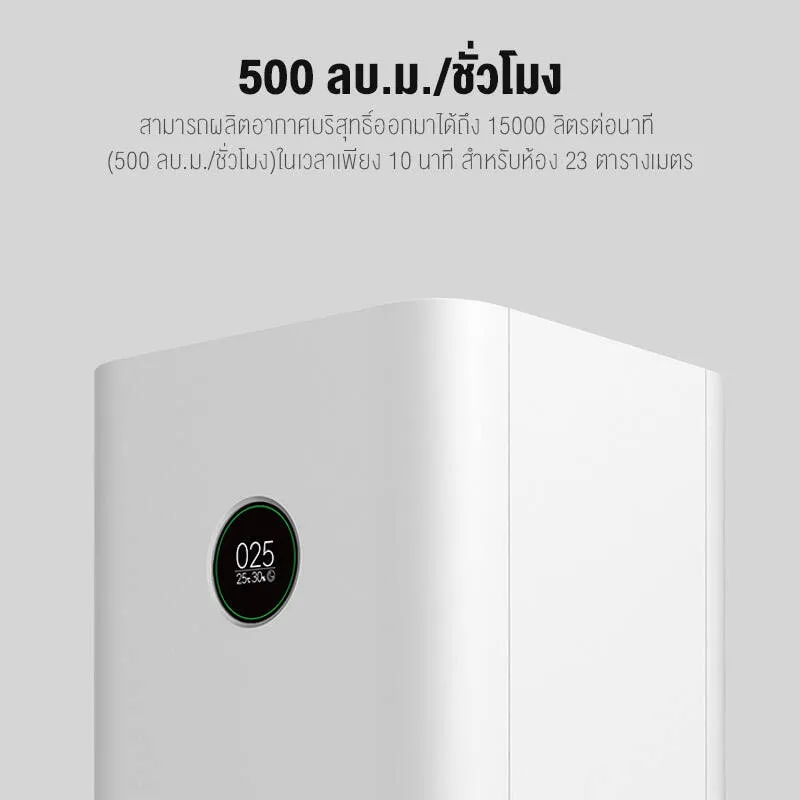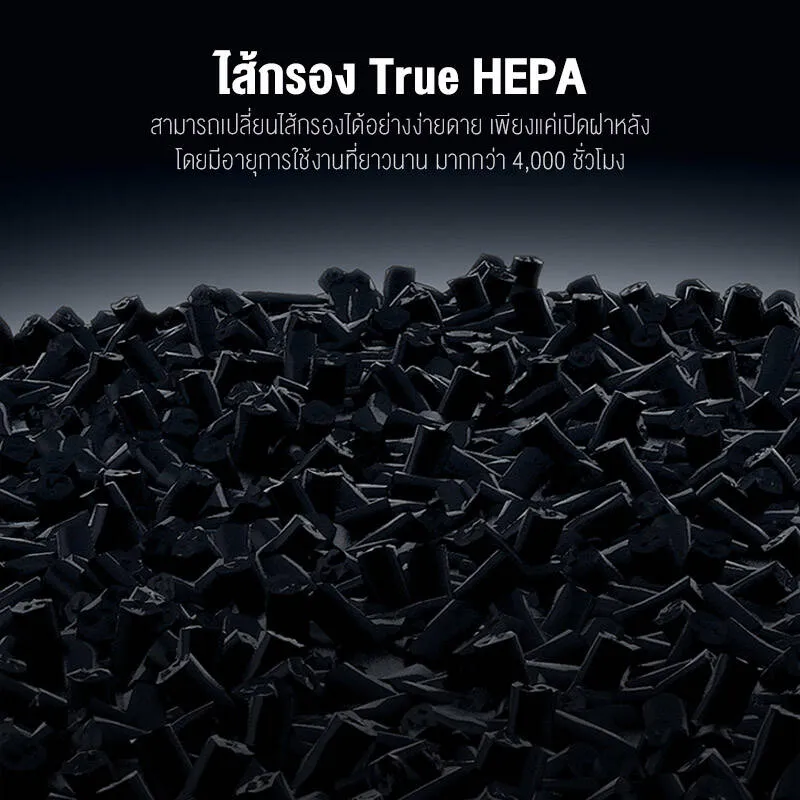Please sign in so that we can notify you about a reply
Description
Xiao Mi, Xiaomi Mi Air Purifier Pro 60 sqm., PM2.5 dust filter (CN Version). This air purifier comes with 3 filter (Filter). Each floor is selected from a famous manufacturing plant and Standardized Therefore can be assured that the efficiency of use is definitely worth the investment And what I can't talk about is the ability to trap a very powerful dust. Can be captured, both dangerous, toxic gas, eliminating unwanted odors Or even the popular dust like PM2.5, there is no remains And in the specification, it also states that they can eliminate bacteria Di -hyide gas gas Including unwanted odors This filter can be managed only in a matter of minutes. And from the actual admin, really pleasing Because it was opened for a short time, the PM2.5 values have decreased significantly. The feature of the air purifier for a room size 35-60 sq.m. White, the body size is larger and higher than the first model and the 2nd version. Resulting in increased work efficiency. A4 only can produce fresh air up to 15000 liters per minute. The rate of fresh air production is 500 cubic meters per hour or equivalent to manage the fresh air in the room size 23 sq.m. DC Brushless and Classic Tower-STYLE system is a fan of 2 propellers that help to quickly suck the outside air. Helps to increase the air filter to trap better And able to filter the air in all directions, 360 degree air, air-shaped, divided into 3 layers, which are the outer layers (Pre-Filter), which is a general filter, such as normal dusty hair (HEPA-Filter) uses H11 filter technology from TORAY, Japan. This layer can filter the small dust with micron. PM2.5 and also trap dangerous bacteria. With a maximum performance of 99.99% (Carbon-Filter) is a carbon fiber filter. Able to eliminate formaldehyde gas Other dangerous toxins Including unwanted odors as well. The filter can be used for more than 4000 hours. Can receive notifications when the filter must be changed. RFID Is a genius filter that will help the filter to use longer As well as checking whether the filter that is put in the same one or not To prevent repeated use. The back of the machine has PM Laser as a sensor that can capture the small dust particles. The smallest size is 0.3 microns. In addition, the sensor also helps to inform the PM value on the screen to know whether the air is fresh or not. There is a sensor for measuring the temperature and relative humidity to have a sensor for adjusting the brightness of the OLED screen automatically and can open/close. The display at the back button has an OLED screen showing various operating modes such as PM2.5, temperature, humidity, operating mode, Wi-Fi connection and the power of the air purity. (*** Read more on the topic The display on the screen OLED) 3 adjustable modes: Auto, Sleep and Favorite mode, can control the use via the Mi Home app to customize the use by yourself and use other functions. (*** Read more on the topic Connection and usage Smartphone) can easily connect the device on the Smartphone app via Wi-Fi 802.11B/G/N. There is a Child Lock mode to prevent children to play when using in the normal mode, only 4.8W is consumed. Than opening neon lights This air purifier consumes the minimum of 1.5W and only 66W. The device has only 31 decibels. Which is very light and is the sound standard of the appropriate air purifier as well. Supports the use in the English menu for use through the application of the status of the air around the OLED screen. (2.5 <75μg per square meter)
Orange, medium status (75 <150μg per square meter
red, bad status (> 150μg per square meter)
Height 73.5 x width 26 x length
Lightweight, only 9.7 kg (including filter).
How to start using the back cover. Will find that the inside of the filter or filter is already installed, bring the wires that are included to close the back lid (if not covering the lid of the upper use will not be able to use ) Plug the power cord to the slots at the back. Then plug into the power plug.
*** for good performance The area for placing this air purifier must turn on each side to have the following free space. The back is about 10 cm. The left and right side is about 20 cm. Press the power button to Activate Notice that the front screen will display the symbol. Can be switched to the mode with the original Power button. There are 3 modes to choose from:
- Sleep mode will be the most quiet mode. In order not to interfere with the user's relaxation. But can manage the Mi Home app on Smartphone to suit your own use. (Read more at the topic *** connection and usage Smartphone)
-Auto mode is a mode that will automatically adjust the efficiency, such as the PM2.5 dust found. When the amount of dust is reduced, the fan is automatic, easy to turn off the device. By pressing the power button for about 2 seconds, the display on the screen OLED on the back of the machine will have a button for turning on/off the screen as well. If you don't want to use it, press to close. The brightness of the OLED screen will automatically adjust according to the surrounding light conditions. In order not to disturb while you turn off the light or rest, the screen will have the results of the display. As follows, the top line number is PM2.5 that will display the Real Time. The first number. The unit temperature is degrees Celsius. The status is the percentage of the relative humidity. Next is a symbol of the connection status. Wi-Fi, and finally, the symbol of the selected operating mode and the lights show the green air purity between 001-075 is the quality of the weather, orange between 076-150, is a medium-level air quality and Red value of 150 or more is bad air quality, connection and usage. Smartphone is currently the Mi Home application in iOS and Android. Some models may not encounter problems using various functions. Which is currently being edited from Xiaomi. The function that is still available will have Pressing on/off, setting the opening/closing time, and still can see the operating mode in the app. Other than that, you have to wait for the future app update. Click Reset Device by pressing the Power button and the back button at the same time for about 5 seconds. Then download the Mi Home app (iOS system, click here, Android. Click here) or Scan the QR Code that the manual has applied. Mi Account. Open the Mi Home app. Choose to add Device. Choose the Mi Air Purifier Pro with a display button. Whether to turn on the Mi Air Purifier Pro or yet, if opened, tick is an agreement Then press next. After that, go to the Wi-Fi connection page. Press the button below to set the Wi-Fi in Setting. Click to select at Zhimi-Airpurifier-V6_MIAP7E6F and return to the Mi Home app, the app will connect to 100% to start using the connection with Wi-Fi 2.4GHz only, does not support Wi-Fi 5GHz. The use on the Mi Home app is as follows. Can be ordered to turn on/off the device. Can change the operation mode, both Auto, Night (Sleep) and can click to choose. Manual (Favourites) for adjusting the size of the area so that the air suction fan will work lightly-according to the need for the screen in the app, the app is to point the PM2.5, percentage of the remaining filter, temperature and relative humidity. Health setting the operation of the notification filter when it is time to change the filter. In addition, the settings can be shared to control many devices as well. The advice on how to use the space for placing the air purifier should Turning on each side to have the following free space, the back is at least 10 cm, while the left and right side to at least 20 cm, should change the filter. After approximately 4000 hours, for the good performance of cleaning and maintenance equipment, it should be used in the air, not hot, to reduce the heat accumulation on the device before every use. Check. The availability of the equipment is always wiping with dry clothes. And should not use any chemicals, wipe the cleaning, check the filter and change when the equipment is due to the air purifier box Xiaomi Mi Air Purifier Pro X 1 air filter x 1 plug x 1 (plug 3 -legged 3 -legged model) Operating Guide x 1 Claim Claiming conditions for damages that cause damage from the customers themselves, such as dropping, prying, banging, or other, not caused by the product.
Refund The product must be in perfect condition, not stained with all cases. No box has torn marks.
Do not write or pump on the box or the product in all cases.
Do not attach the sticker. Will cause damage to the product or box in all cases.
In the case of delivery through transportation Kerry or Flash. Do not bring the tape of that transport. Pack directly to the box or product in all cases.
All equipment and manual must be sent back.
If the product has a problem, then want to refund within 7 days from the date of receiving the product and Notify the transportation number in the system More than that will be a claim operation in all cases.
** Do not accept the refund in all cases.
Orange, medium status (75 <150μg per square meter
red, bad status (> 150μg per square meter)
Height 73.5 x width 26 x length
Lightweight, only 9.7 kg (including filter).
How to start using the back cover. Will find that the inside of the filter or filter is already installed, bring the wires that are included to close the back lid (if not covering the lid of the upper use will not be able to use ) Plug the power cord to the slots at the back. Then plug into the power plug.
*** for good performance The area for placing this air purifier must turn on each side to have the following free space. The back is about 10 cm. The left and right side is about 20 cm. Press the power button to Activate Notice that the front screen will display the symbol. Can be switched to the mode with the original Power button. There are 3 modes to choose from:
- Sleep mode will be the most quiet mode. In order not to interfere with the user's relaxation. But can manage the Mi Home app on Smartphone to suit your own use. (Read more at the topic *** connection and usage Smartphone)
-Auto mode is a mode that will automatically adjust the efficiency, such as the PM2.5 dust found. When the amount of dust is reduced, the fan is automatic, easy to turn off the device. By pressing the power button for about 2 seconds, the display on the screen OLED on the back of the machine will have a button for turning on/off the screen as well. If you don't want to use it, press to close. The brightness of the OLED screen will automatically adjust according to the surrounding light conditions. In order not to disturb while you turn off the light or rest, the screen will have the results of the display. As follows, the top line number is PM2.5 that will display the Real Time. The first number. The unit temperature is degrees Celsius. The status is the percentage of the relative humidity. Next is a symbol of the connection status. Wi-Fi, and finally, the symbol of the selected operating mode and the lights show the green air purity between 001-075 is the quality of the weather, orange between 076-150, is a medium-level air quality and Red value of 150 or more is bad air quality, connection and usage. Smartphone is currently the Mi Home application in iOS and Android. Some models may not encounter problems using various functions. Which is currently being edited from Xiaomi. The function that is still available will have Pressing on/off, setting the opening/closing time, and still can see the operating mode in the app. Other than that, you have to wait for the future app update. Click Reset Device by pressing the Power button and the back button at the same time for about 5 seconds. Then download the Mi Home app (iOS system, click here, Android. Click here) or Scan the QR Code that the manual has applied. Mi Account. Open the Mi Home app. Choose to add Device. Choose the Mi Air Purifier Pro with a display button. Whether to turn on the Mi Air Purifier Pro or yet, if opened, tick is an agreement Then press next. After that, go to the Wi-Fi connection page. Press the button below to set the Wi-Fi in Setting. Click to select at Zhimi-Airpurifier-V6_MIAP7E6F and return to the Mi Home app, the app will connect to 100% to start using the connection with Wi-Fi 2.4GHz only, does not support Wi-Fi 5GHz. The use on the Mi Home app is as follows. Can be ordered to turn on/off the device. Can change the operation mode, both Auto, Night (Sleep) and can click to choose. Manual (Favourites) for adjusting the size of the area so that the air suction fan will work lightly-according to the need for the screen in the app, the app is to point the PM2.5, percentage of the remaining filter, temperature and relative humidity. Health setting the operation of the notification filter when it is time to change the filter. In addition, the settings can be shared to control many devices as well. The advice on how to use the space for placing the air purifier should Turning on each side to have the following free space, the back is at least 10 cm, while the left and right side to at least 20 cm, should change the filter. After approximately 4000 hours, for the good performance of cleaning and maintenance equipment, it should be used in the air, not hot, to reduce the heat accumulation on the device before every use. Check. The availability of the equipment is always wiping with dry clothes. And should not use any chemicals, wipe the cleaning, check the filter and change when the equipment is due to the air purifier box Xiaomi Mi Air Purifier Pro X 1 air filter x 1 plug x 1 (plug 3 -legged 3 -legged model) Operating Guide x 1 Claim Claiming conditions for damages that cause damage from the customers themselves, such as dropping, prying, banging, or other, not caused by the product.
Refund The product must be in perfect condition, not stained with all cases. No box has torn marks.
Do not write or pump on the box or the product in all cases.
Do not attach the sticker. Will cause damage to the product or box in all cases.
In the case of delivery through transportation Kerry or Flash. Do not bring the tape of that transport. Pack directly to the box or product in all cases.
All equipment and manual must be sent back.
If the product has a problem, then want to refund within 7 days from the date of receiving the product and Notify the transportation number in the system More than that will be a claim operation in all cases.
** Do not accept the refund in all cases.
Reviews
No reviews found