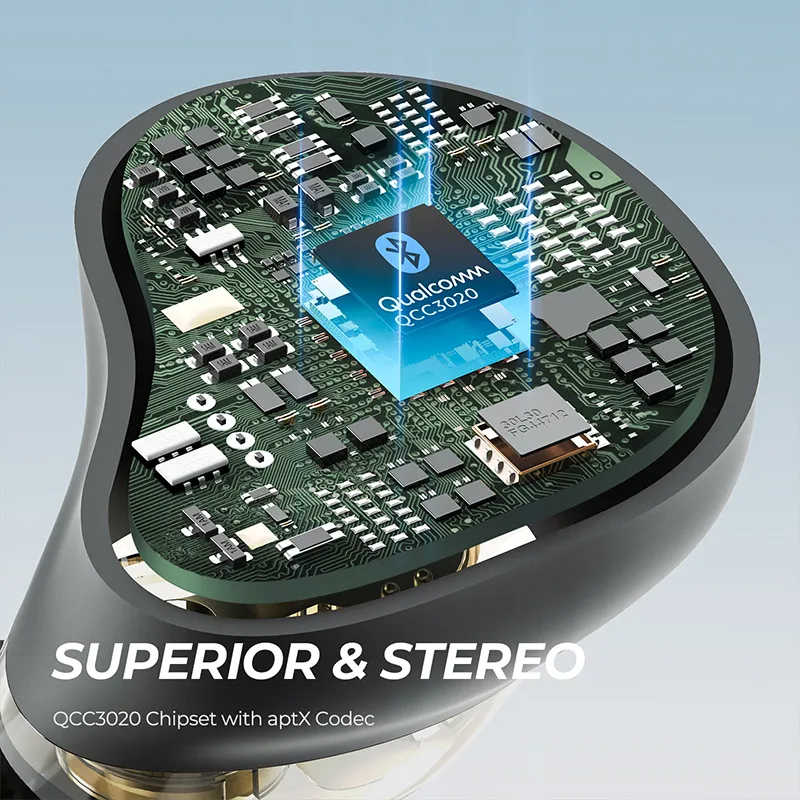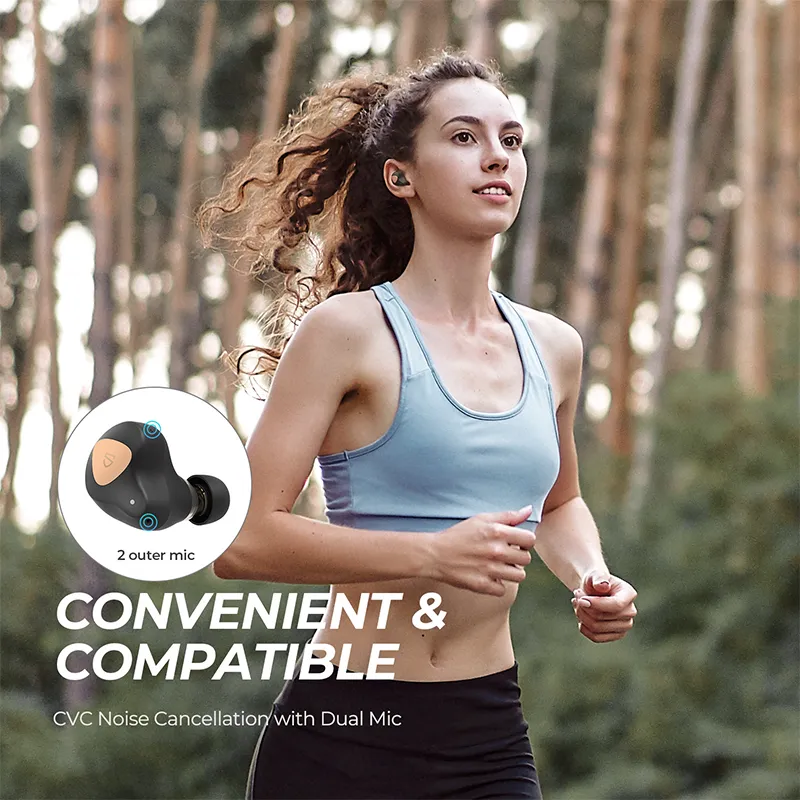SoundPEATS Truengine 3 SE by Millionhead หูฟังไร้สาย Dual Driver แบตยาวนาน 4-6ชั่วโมง TWS True wireless เบสดีกลมหนึบ
Please sign in so that we can notify you about a reply
รายละเอียด
Wireless Earbuds with Dual Dynamic Drivers, 30 Hours Playtime, Touch Control, Bluetooth Headphones with Dual Mic, Stereo Sound in-Ear Earphones, Compact Charging Case(USB-C)
หูฟังบลูทูธ Soundpeats Truengine 3 SE หูฟังไร้สาย Dual Driver แบตยาวนาน 4-6ชั่วโมง TWS True wireless เบสดีกลมหนึบ กลางชัด แหลมสดใส มิติกว้าง
วิธีการใช้เชื่อมต่อหูฟังกับมือถือ
1. นำหูฟังทั้งสองข้างออกมาจากเคส รอสักครู่หูฟังทั้ง 2 ข้างจะเชื่อมเข้าหากัน และมีไฟสถานะขาวสลับแดงกระพริบที่ 1 ข้าง
2. เปิดบลูทูธบนอุปกรณ์ที่ต้องการเชื่อมต่อ เลือก “SOUNDPEATS Truengine 3 SE” บนอุปกรณ์
3. หลังการเชื่อมต่อสำเร็จแล้วไฟสถานะบริเวณหูฟังจะเป็นสีขาวค้าง
***หูฟังจะเชื่อมต่อโดยอัตโนมัติให้ในการเชื่อมต่อครั้งถัดไป****
การเปิด – ปิดหูฟัง
การเปิดหูฟัง
นำหูฟังออกจากเคสทั้ง 2 ข้าง (เปิดโดยอัตโนมัติ)
หรือแตะแผงฟังก์ชั่นค้างเป็นเวลาประมาณ 1.5 วินาที ที่หูฟังทั้งสองข้าง (เปิดด้วยการแตะ)
การปิดหูฟัง
นำหูฟังทั้ง 2 ข้างใส่กลับเข้าเคสและปิดฝาเคส (ปิดโดยอัตโนมัติ)
หูฟังจะปิดและชาร์จแบตเตอรี่ให้โดยอัตโนมัติ
หรือแตะแผงฟังก์ชั่นค้างเป็นเวลาประมาณ 10 วินาที (ปิดด้วยการแตะ)
การใช้งานปุ่มควบคุมฟังก์ชั่น
ควบคุมการเล่นเพลง
เล่นเพลง / หยุดเพลง : แตะแผงฟังก์ชั่น 2 ครั้งที่หูฟังข้างใดก็ได้
เล่นเพลงถัดไป : แตะแผงฟังก์ชั่นค้าง 1.5 วินาที หูฟังข้างขวา
เล่นเพลงก่อนหน้า : แตะแผงฟังก์ชั่นค้าง 1.5 วินาที หูฟังข้างซ้าย
เพิ่มเสียง : แตะแผงฟังก์ชั่น 1 ครั้งที่หูฟังข้างขวา
ลดเสียง : แตะแผงฟังก์ชั่น 1 ครั้งที่หูฟังข้างซ้าย
ควบคุมฟังก์ชั่นโทรศัพท์
รับ/วางสายโทรศัพท์ : แตะแผงฟังก์ชั่น 2 ครั้งที่หูฟังข้างใดก็ได้
ปฏิเสธสายโทรศัพท์ : แตะแผงฟังก์ชั่นค้าง 1.5 วินาที ที่หูฟังข้างใดก็ได้
สลับสาย : แตะแผงฟังก์ชั่นค้าง 2 วินาทีที่หูฟังข้างใดก็ได้
เรียกใช้งาน Voice Assistant (iOS/Android) : แตะแผงฟังก์ชั่น 3 ครั้ง ที่หูฟังข้างใดก็ได้
วิธีรีเซ็ตหูฟัง
1.ลบชื่อหูฟังออกจากรายชื่อบลูทูธในมือถือ (Unpair)
2.เก็บหูฟังลงกล่องชาร์จ
3.แตะแผงฟังก์ชั่นของหูฟังค้างไว้ 10 วินาที จะมีไฟสีขาวกระพริบ 2 ครั้ง ที่หูฟังทั้งสองข้าง ถือว่าเสร็จสิ้นการรีเซ็ต
4.หยิบหูฟังออกมาจากกล่องและทำการเชื่อมต่อกับอุปกรณ์บลูทูธ
สุดยอดหูฟัง Bluetooth 5.0 Qualcomm QCC3020 มี APTX
ไดร์เวอร์ไดนามิคคู่ เสียงอุ่นหนา เบสแน่น หนึบ
มาตรฐานการกันน้ำ IPX5
คุยโทรศัพท์เสียงดังทั้ง 2 ข้าง มีไมค์2ตัวต่อข้าง
ควบคุมเพลงและวีดีโอได้อย่างอิสระ
เพิ่มลดเสียงที่หูฟังได้
เชื่อมต่ออัตโนมัติ ตั้งแต่เปิดกล่องแล้วหยิบออกมา
เมนูภาษาอังกฤษ
สามารถเรียก Siri , Google Assistant ได้
ULTRA-LIGHTWEIGHT
Provides better wearing experience by upgrading the configuration, except dual dynamic drivers and mic to offer superior sound, the improved structure makes the headset smaller and more comfortable
DUAL DYNAMIC DRIVERS
The combination of titanium-plated speaker and composite diaphragm speaker offers authentic sound with crystal clear treble and deep bass.
Powerful Sound
Powered by the latest QCC3020 chipset and bluetooth 5.0 technology, the wireless earphones can ensure low power consumption and stable connectivity at the same time. Apt-X audio brings incredible listening experience close to CS player
IPX5 Waterproof
The IPX5 waterproof rating can protect the earbuds and the charging case from sweat or water, perfect for outdoor activities such as running, jogging and cycling
CLEAR CALLS FOR SPORTS
Each earbud has two mic, the bluetooth earphone can help you filter the ambient noise and provide face-to-face talking experience anywhere
CONVENIENT LED INDICATORS
Knowing the battery life of the headset and charging case at any time is conducive to our better use, both internal and external indicators can be clearly displayed
COMFORTABLE WEARING EXPERIENCE
The sensitive touch control can effectively reduce the pain of wearing headphones and easily achieve all functions of your device. The upgraded design makes the earphone smaller and lighter
FAST PAIRING
1. Take both earbuds out from the charging case, the left and right earbuds will pair to each other at first with a prompt suggests successfully. After this, the left LED will turn white, and right LED flashes in red and white alternately with a voice prompt “Pairing” indicating the earbuds enter pairing mode.
2. Activate the Bluetooth in your device and choose "SOUNDPEATS Truengine 3 SE" to connect. The right LED will stop flashing with a voice prompt "Connected". Then another pairing request with “SOUNDPEATS Truengine 3 SE L” would pop up, click it to connect also.
หูฟังบลูทูธ Soundpeats Truengine 3 SE หูฟังไร้สาย Dual Driver แบตยาวนาน 4-6ชั่วโมง TWS True wireless เบสดีกลมหนึบ กลางชัด แหลมสดใส มิติกว้าง
วิธีการใช้เชื่อมต่อหูฟังกับมือถือ
1. นำหูฟังทั้งสองข้างออกมาจากเคส รอสักครู่หูฟังทั้ง 2 ข้างจะเชื่อมเข้าหากัน และมีไฟสถานะขาวสลับแดงกระพริบที่ 1 ข้าง
2. เปิดบลูทูธบนอุปกรณ์ที่ต้องการเชื่อมต่อ เลือก “SOUNDPEATS Truengine 3 SE” บนอุปกรณ์
3. หลังการเชื่อมต่อสำเร็จแล้วไฟสถานะบริเวณหูฟังจะเป็นสีขาวค้าง
***หูฟังจะเชื่อมต่อโดยอัตโนมัติให้ในการเชื่อมต่อครั้งถัดไป****
การเปิด – ปิดหูฟัง
การเปิดหูฟัง
นำหูฟังออกจากเคสทั้ง 2 ข้าง (เปิดโดยอัตโนมัติ)
หรือแตะแผงฟังก์ชั่นค้างเป็นเวลาประมาณ 1.5 วินาที ที่หูฟังทั้งสองข้าง (เปิดด้วยการแตะ)
การปิดหูฟัง
นำหูฟังทั้ง 2 ข้างใส่กลับเข้าเคสและปิดฝาเคส (ปิดโดยอัตโนมัติ)
หูฟังจะปิดและชาร์จแบตเตอรี่ให้โดยอัตโนมัติ
หรือแตะแผงฟังก์ชั่นค้างเป็นเวลาประมาณ 10 วินาที (ปิดด้วยการแตะ)
การใช้งานปุ่มควบคุมฟังก์ชั่น
ควบคุมการเล่นเพลง
เล่นเพลง / หยุดเพลง : แตะแผงฟังก์ชั่น 2 ครั้งที่หูฟังข้างใดก็ได้
เล่นเพลงถัดไป : แตะแผงฟังก์ชั่นค้าง 1.5 วินาที หูฟังข้างขวา
เล่นเพลงก่อนหน้า : แตะแผงฟังก์ชั่นค้าง 1.5 วินาที หูฟังข้างซ้าย
เพิ่มเสียง : แตะแผงฟังก์ชั่น 1 ครั้งที่หูฟังข้างขวา
ลดเสียง : แตะแผงฟังก์ชั่น 1 ครั้งที่หูฟังข้างซ้าย
ควบคุมฟังก์ชั่นโทรศัพท์
รับ/วางสายโทรศัพท์ : แตะแผงฟังก์ชั่น 2 ครั้งที่หูฟังข้างใดก็ได้
ปฏิเสธสายโทรศัพท์ : แตะแผงฟังก์ชั่นค้าง 1.5 วินาที ที่หูฟังข้างใดก็ได้
สลับสาย : แตะแผงฟังก์ชั่นค้าง 2 วินาทีที่หูฟังข้างใดก็ได้
เรียกใช้งาน Voice Assistant (iOS/Android) : แตะแผงฟังก์ชั่น 3 ครั้ง ที่หูฟังข้างใดก็ได้
วิธีรีเซ็ตหูฟัง
1.ลบชื่อหูฟังออกจากรายชื่อบลูทูธในมือถือ (Unpair)
2.เก็บหูฟังลงกล่องชาร์จ
3.แตะแผงฟังก์ชั่นของหูฟังค้างไว้ 10 วินาที จะมีไฟสีขาวกระพริบ 2 ครั้ง ที่หูฟังทั้งสองข้าง ถือว่าเสร็จสิ้นการรีเซ็ต
4.หยิบหูฟังออกมาจากกล่องและทำการเชื่อมต่อกับอุปกรณ์บลูทูธ
สุดยอดหูฟัง Bluetooth 5.0 Qualcomm QCC3020 มี APTX
ไดร์เวอร์ไดนามิคคู่ เสียงอุ่นหนา เบสแน่น หนึบ
มาตรฐานการกันน้ำ IPX5
คุยโทรศัพท์เสียงดังทั้ง 2 ข้าง มีไมค์2ตัวต่อข้าง
ควบคุมเพลงและวีดีโอได้อย่างอิสระ
เพิ่มลดเสียงที่หูฟังได้
เชื่อมต่ออัตโนมัติ ตั้งแต่เปิดกล่องแล้วหยิบออกมา
เมนูภาษาอังกฤษ
สามารถเรียก Siri , Google Assistant ได้
ULTRA-LIGHTWEIGHT
Provides better wearing experience by upgrading the configuration, except dual dynamic drivers and mic to offer superior sound, the improved structure makes the headset smaller and more comfortable
DUAL DYNAMIC DRIVERS
The combination of titanium-plated speaker and composite diaphragm speaker offers authentic sound with crystal clear treble and deep bass.
Powerful Sound
Powered by the latest QCC3020 chipset and bluetooth 5.0 technology, the wireless earphones can ensure low power consumption and stable connectivity at the same time. Apt-X audio brings incredible listening experience close to CS player
IPX5 Waterproof
The IPX5 waterproof rating can protect the earbuds and the charging case from sweat or water, perfect for outdoor activities such as running, jogging and cycling
CLEAR CALLS FOR SPORTS
Each earbud has two mic, the bluetooth earphone can help you filter the ambient noise and provide face-to-face talking experience anywhere
CONVENIENT LED INDICATORS
Knowing the battery life of the headset and charging case at any time is conducive to our better use, both internal and external indicators can be clearly displayed
COMFORTABLE WEARING EXPERIENCE
The sensitive touch control can effectively reduce the pain of wearing headphones and easily achieve all functions of your device. The upgraded design makes the earphone smaller and lighter
FAST PAIRING
1. Take both earbuds out from the charging case, the left and right earbuds will pair to each other at first with a prompt suggests successfully. After this, the left LED will turn white, and right LED flashes in red and white alternately with a voice prompt “Pairing” indicating the earbuds enter pairing mode.
2. Activate the Bluetooth in your device and choose "SOUNDPEATS Truengine 3 SE" to connect. The right LED will stop flashing with a voice prompt "Connected". Then another pairing request with “SOUNDPEATS Truengine 3 SE L” would pop up, click it to connect also.
รีวิว
ยังไม่มีรีวิว
- Menu
- Acne & Spot Treatment
- Adult Diapers Pants
- Adult Diapers Tape
- Amino Acids
- Anti-Decubitus Pads
- Bass Guitars
- Beauty Supplements
- Breast Milk Storage
- Breast Pumps & Gear
- Cloth Diapers
- Coffee & Tea Cup Sets
- Coffee Capsules
- Coffee Maker & Grinders
- Coffee Presses
- Cold Brewing Equipment
- Commode Chair
- Cribs
- Detox & Cleanse
- Disposable Changing Pads
- Disposable Diaper Pants
- Disposable Tape Diapers
- Drums & Percussion
- End Users SIM Cards
- Essential Oils & Diffusers
- Food & Drink Supplements
- Fragrance Gifts & Bundles
- Guitars
- Health And Beauty
- Healthy
- Highchairs & Boosters
- Home And Decorate
- Home Appliance
- Instant Coffees
- Instant Teas
- Instrument Parts & Accessories
- Irons, Steamers & Accessories
- Kids' Tables
- Kids' Water Shoes
- Laptop's Backpacks
- Laptop's Handbags
- Laptop's Shoulder Bags & Messenger Bags
- Laptops
- Lash & Brow Enhancers
- Lenses
- Lighting & Accessories
- Lip Liners & Pencils
- Lip Plumpers & Sealers
- Lip Stains & Tints
- Liquid Lipsticks
- Local Snacks
- Makeup Brush Cases
- Makeup Brush Cleaners
- Makeup Brushes & Sponges
- Makeup Gifts & Bundles
- Makeup Palettes & Sets
- Makeup Tools & Accessories
- Manicure Kits & Accessories
- Manual Coffee Grinders
- Manual Milk Frothers & Pitchers
- Mass & Weight Gainers
- Matcha Bowls & Whisks
- Maternity Accessories
- Maternity Formula
- Men's Backpacks
- Men's Bath & Body
- Men's Belts & Buckles
- Men's Fragrances
- Men's Hair Care
- Men's Hiking & Trekking
- Men's Shaving & Grooming
- Men's Skin Care
- Mini-bar
- Mobility Aids
- Multi-Door
- Musical Instruments
- Nasal Care
- Network Cards
- Non-Electric Teapots
- Nursing Bed
- Nursing Wear
- Nutritional Supplements
- Office & Business
- Office Cabinets & Shelves
- Office Chairs
- Office Desks & Workstations
- Oil Blotting Sheets
- Oils
- Operating System
- Other Bedroom Furniture
- Other Building Supplies & Hardware
- Other Coffee Accessories
- Other Computer Accessories
- Other Gadgets
- Other Garden & Outdoor
- Other Housekeeping Tools
- Other Kitchen Room Furniture
- Other Living Room Furniture
- Other Musical Instruments
- Other Office Furniture
- Other Power Tools
- Other Stringed Instruments
- Other Tea Accessories
- Other Toys
- Patio Sets
- Pianos & Keyboards
- Pillows & Bolsters
- Pipes, Valves & Fittings
- Play Gyms & Play Mats
- Portable Air Conditioners
- Portable Speakers
- PortableSpeakers
- Post-Workout & Recovery
- Potties
- Pour-Over Equipment
- Powdered Drink Mixes
- Power Banks
- Power Drills & Drivers
- Power Sanders & Polishers
- Pre-Workout
- Prepaid SIM Cards
- Processed Fruits & Vegetables
- Projector Accessories
- Proteins
- Racquets
- Ready To Drink Coffees
- Roast & Ground Coffees
- Serums & Ampoules
- Serving Trays & Bowls
- Setting & Finishing Sprays
- Sewing Machines
- Shampoos & Cleaning Products
- Shoe Care & Cleaners
- Shoe Racks & Boxes
- Skin Care Gifts & Bundles
- Skin Nourishment
- Slime & Squishy Toys
- Small Pet Bowls & Feeders
- Small Pet Cages & Habitats
- Small Pet Food & Treats
- Small Pet Grooming & Health
- Smart Health
- Smart Home
- Smart Speakers
- Smart TVs
- Soap Holders & Dispensers
- Soundbars
- Specialty
- Sponges & Scourers
- Spoons, Forks & Other Cutlery
- Sprays & Mists
- Starting & Charging Parts
- Steel Products
- Storage & Organization
- Storage Baskets & Bins
- Storage Boxes & Containers
- Stovetop Coffee Makers
- Strainers, Filters & Infusers
- Streaming Media Players
- Stroller Accessories
- Strollers
- Studio Recording Equipment
- Sugar & Sweeteners
- Sunscreen Nets & Canvases
- Support & Protective Gear
- Suspension & Steering Parts
- Table & Desk Lamps
- Tablet Accessories
- Tabletop Radios & CD Players
- Tableware
- Tanks & Water Pumps
- Tapestries, Rugs & Carpets
- Tea Leaves & Tea Bags
- Tents, Shelters & Accessories
- Thermogenics
- Thermometers & Timers
- Tinted Moisturizers
- Toddler Formula 3
- Toners
- Tools & Hardware Storage
- Training Equipment & Supplies
- Under Eye Concealers
- Unisex Fragrances
- USB Hubs & Card Readers
- Vacuum Cleaners
- Vacuum Coffee Makers
- Vitamin & Beauty Drinks
- Walking Stick
- Warmers & Sterilizers
- Weight Management
- Well Being
- Wet Cat Food
- Wheelchair
- Wine & Beverage Coolers
- Women's Shoulder Bags & Messenger Bags
- Women's Tote Bags
- Women'sSuits&Blazers
- Woodwind Instruments
- อื่นๆ
- เครื่องใช้ไฟฟ้า
- Computers
- อุปกรณ์กีฬา เครื่องออกกำลังกาย
- Apparel
- เครื่องประดับ
- เฟอร์นิเจอร์ ของแต่งบ้าน
- เครื่องออกกําลังกาย
- แม่และเด็ก
- อุปกรณ์สำหรับสัตว์เลี้ยง