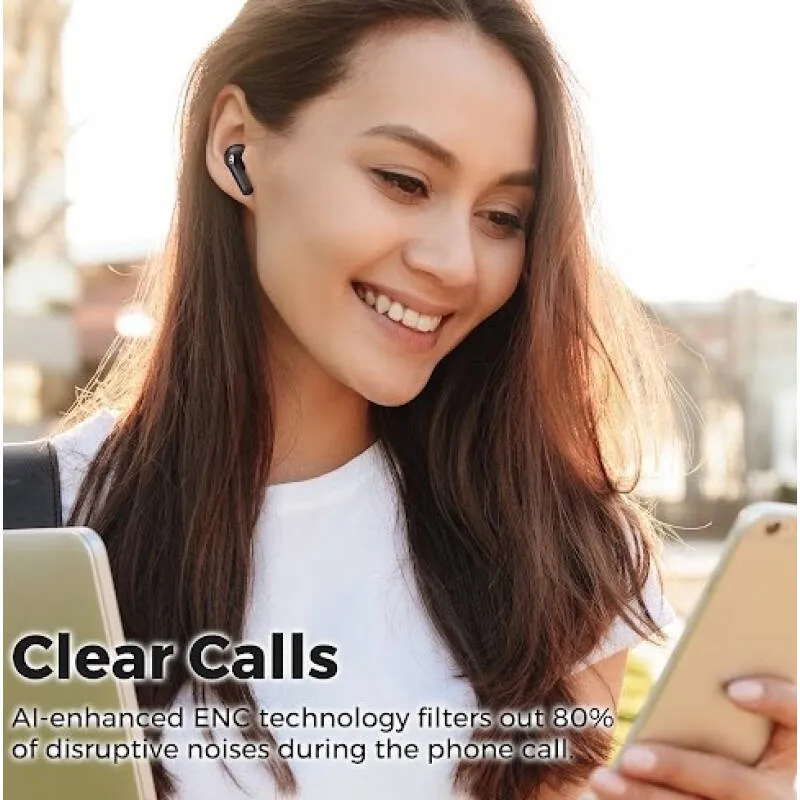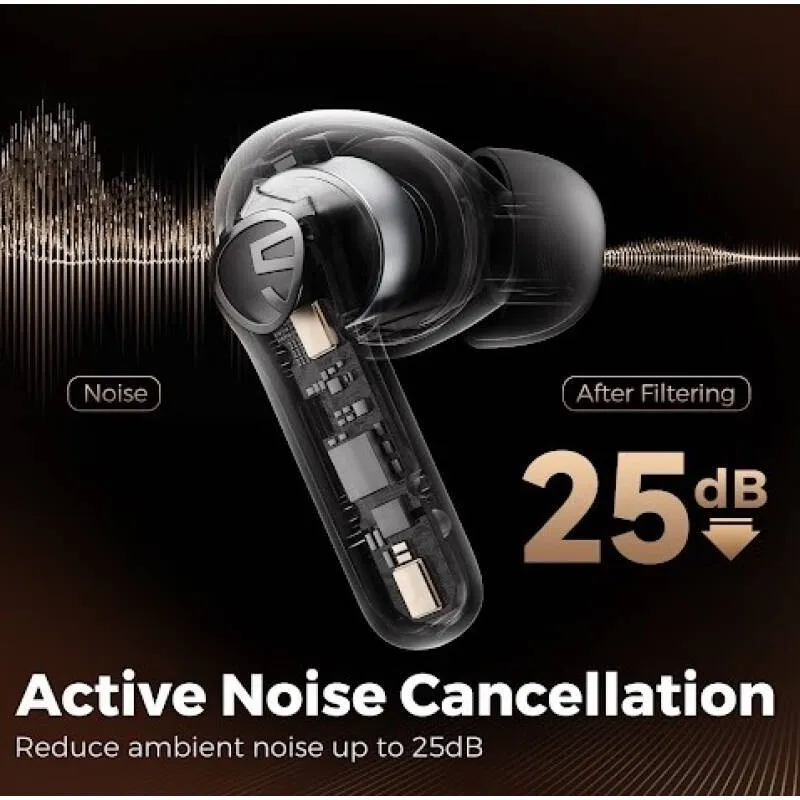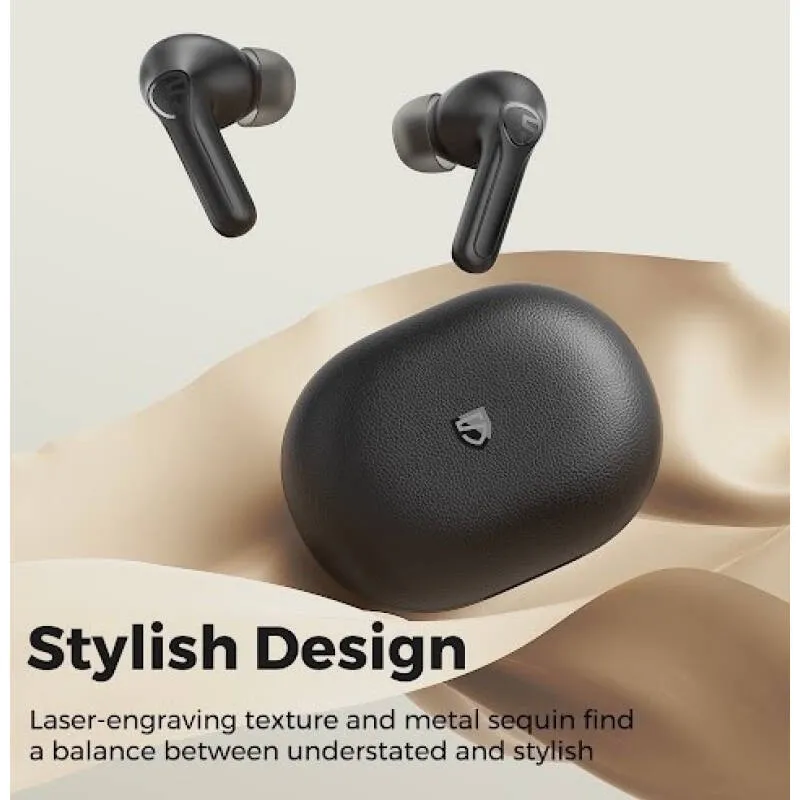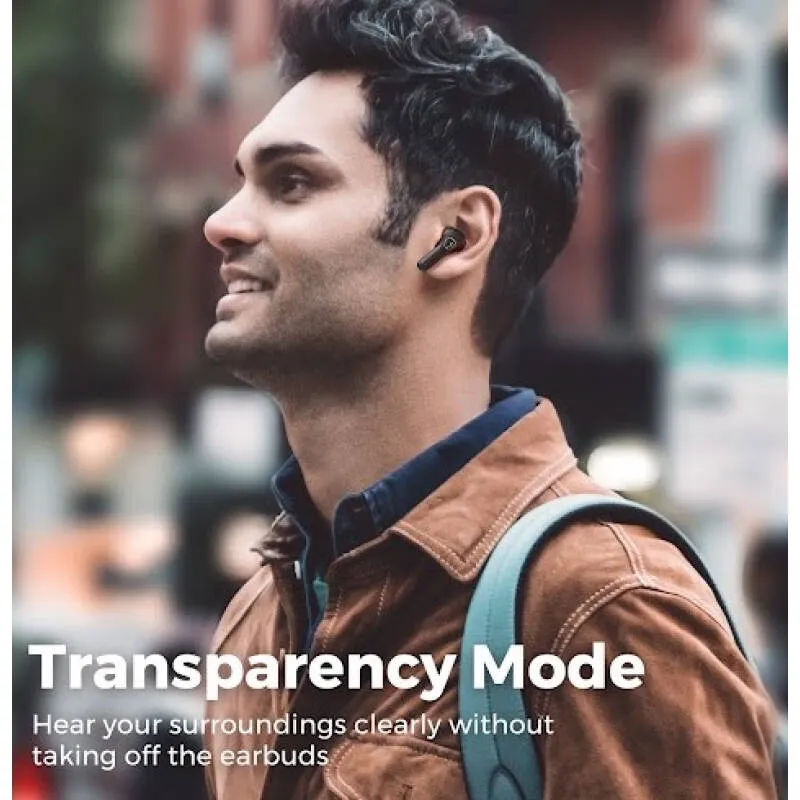(1 year Thai insurance) Soundpeats Life Anc BT 5.2 Black. Wireless In-Ear wireless headphones
Please sign in so that we can notify you about a reply
Description
(1 year Thai center insurance With warranty)
⭐ Product highlights. ⭐
- Anc, cutting noise that can be held up to 25DB. Excellent noise in talking. > ⭐ Product Details
- Bluetooth 5.2: Supports AAC, SBC
- Chipset: Tws200 Hi-Fi
- Dynamic Driver 12 mm
- Bluetooth operation: 10 meters (No obstacles)
- Frequency range: 20Hz-20KHz
- Waterproof standards: IPX4 can be worn by exercise with confidence. No need to be afraid of sweat.
- Active Noise Cancellation. Up to 25db
- Dual-Mic AI-ENHANCED ENC Tech reducing noise during the discussion to a maximum of 80%. BR>- Continuous headphones: <= 5 hours (at the famous 50%) includes 20-25 hrs.
- Earphone battery on each side: 40mAh (charger charging takes approximately 1.5 hours).
- Battery box. Capacity: 460 mAh (charge boxes takes about 2 hours)
- Charging box size: 64.7 x 49.15 x 32.1 mm
- Size of headphones: 33.4 x 22 x 25 mm
- The charger box and headphones are weight: 50g
- Headphones weighing: 4G
- Supports control through Touch Control.
⭐ Guaranteed and free gifts
- 12 month warranty
- USB Cable cable
- Operating Guide
- 3 pairs of earphones (S, M, L)
⭐ Wearing a headphone
1. Look at the side of the headphones to the right side between R and L left.
2. After wearing it to twist back and forth Until entering the user's ear corner.
⭐ The first use.
- Suggest to charge the battery to the fullest before use. By putting the USB Type C cable, turn into the USB Type C, where the case is charged.
The green color when fully charged)
- takes about 1.5- 2 hours to charge the headphones. / The time to charge the case for 2- 2.5 hrs.
> 1. Open the headphones.
- Open the lid of the headphones will blink, white-red lights alternately to connect both headphones automatically. (When the two headphones are connected, one earphone will blink, white-red light alternately alternately, the other side will take the white light)
- or touch the headphones on both sides, holding for 1.5 seconds. To open
2. Close the headphones The headphones will turn off and charge the battery automatically or touch the headphones for 10 seconds.
⭐ How to connect headphones with mobile phones. BR>- After the connection will rise the status after Bluetooth name "Connect" or "Connected"
*** The headphones will be automatically connected to the next connection. Just open the case ***
⭐ Using the function control button
1. Control music.
- Play music / stop music: Tap 2 times at any earphone.
- Play the next song: Tap on the headphones Outstanding 1.5 seconds at the right earphone.
- Play previous songs: No
- Add sound: tap 1 time at the right earphone. >
2. Control the phone function
- Answer the call / hang up: Tap 2 times at any headphones. Listen to any side.
- Call Voice Assistant (iOS / Android): Tap at the headphones 3 times at the right ear headphones. Anc / transparency / normal mode: Tap in the left ear 1.5 seconds.
⭐ Resetting the headphones
(UNPAIR)
- Put both headphones into the charging box. (Make sure that both ears are in charge. The status indicator of the charger box will blink once when wearing the headphones.
- No need to close the lid. Press the button of the charger. Of the headphones on both sides, holding for about 10 seconds. The status of the charger box.
How to check the battery remaining of the charging box. To open the charger (See the light on the charger box)
- Green light status: 100%- 50%
- Orange light status: 49%- 10%
- Red light status: 10%- 0% < BR>
⭐ Fire status while plugging in the charging cable The charger box will have a slow flashing light:
- Red lighting status blinking slowly: 0%- 20%. Slowly: 70%- 99%
- Green light status: 100%
- Full charge: The light status will be green.
⭐ The status of the headphones
- pairing mode: One earphone will blink, white-red light alternately | The other headphones up the white light. : The headphones on both sides up the white light. Please keep the product box. And equipment inside the box for use in claiming the product.
2. Guaranteed product quality only Do not guarantee damage from abnormal use and deterioration according to the normal use of the product.
3. The product that is claimed Must be in a complete normal condition, no broken/lacking/damage from use.
4. Customers need to collect warranty cards attached to the product. Including packaging of products, equipment and documents of the product
⭐ Product highlights. ⭐
- Anc, cutting noise that can be held up to 25DB. Excellent noise in talking. > ⭐ Product Details
- Bluetooth 5.2: Supports AAC, SBC
- Chipset: Tws200 Hi-Fi
- Dynamic Driver 12 mm
- Bluetooth operation: 10 meters (No obstacles)
- Frequency range: 20Hz-20KHz
- Waterproof standards: IPX4 can be worn by exercise with confidence. No need to be afraid of sweat.
- Active Noise Cancellation. Up to 25db
- Dual-Mic AI-ENHANCED ENC Tech reducing noise during the discussion to a maximum of 80%. BR>- Continuous headphones: <= 5 hours (at the famous 50%) includes 20-25 hrs.
- Earphone battery on each side: 40mAh (charger charging takes approximately 1.5 hours).
- Battery box. Capacity: 460 mAh (charge boxes takes about 2 hours)
- Charging box size: 64.7 x 49.15 x 32.1 mm
- Size of headphones: 33.4 x 22 x 25 mm
- The charger box and headphones are weight: 50g
- Headphones weighing: 4G
- Supports control through Touch Control.
⭐ Guaranteed and free gifts
- 12 month warranty
- USB Cable cable
- Operating Guide
- 3 pairs of earphones (S, M, L)
⭐ Wearing a headphone
1. Look at the side of the headphones to the right side between R and L left.
2. After wearing it to twist back and forth Until entering the user's ear corner.
⭐ The first use.
- Suggest to charge the battery to the fullest before use. By putting the USB Type C cable, turn into the USB Type C, where the case is charged.
The green color when fully charged)
- takes about 1.5- 2 hours to charge the headphones. / The time to charge the case for 2- 2.5 hrs.
> 1. Open the headphones.
- Open the lid of the headphones will blink, white-red lights alternately to connect both headphones automatically. (When the two headphones are connected, one earphone will blink, white-red light alternately alternately, the other side will take the white light)
- or touch the headphones on both sides, holding for 1.5 seconds. To open
2. Close the headphones The headphones will turn off and charge the battery automatically or touch the headphones for 10 seconds.
⭐ How to connect headphones with mobile phones. BR>- After the connection will rise the status after Bluetooth name "Connect" or "Connected"
*** The headphones will be automatically connected to the next connection. Just open the case ***
⭐ Using the function control button
1. Control music.
- Play music / stop music: Tap 2 times at any earphone.
- Play the next song: Tap on the headphones Outstanding 1.5 seconds at the right earphone.
- Play previous songs: No
- Add sound: tap 1 time at the right earphone. >
2. Control the phone function
- Answer the call / hang up: Tap 2 times at any headphones. Listen to any side.
- Call Voice Assistant (iOS / Android): Tap at the headphones 3 times at the right ear headphones. Anc / transparency / normal mode: Tap in the left ear 1.5 seconds.
⭐ Resetting the headphones
(UNPAIR)
- Put both headphones into the charging box. (Make sure that both ears are in charge. The status indicator of the charger box will blink once when wearing the headphones.
- No need to close the lid. Press the button of the charger. Of the headphones on both sides, holding for about 10 seconds. The status of the charger box.
How to check the battery remaining of the charging box. To open the charger (See the light on the charger box)
- Green light status: 100%- 50%
- Orange light status: 49%- 10%
- Red light status: 10%- 0% < BR>
⭐ Fire status while plugging in the charging cable The charger box will have a slow flashing light:
- Red lighting status blinking slowly: 0%- 20%. Slowly: 70%- 99%
- Green light status: 100%
- Full charge: The light status will be green.
⭐ The status of the headphones
- pairing mode: One earphone will blink, white-red light alternately | The other headphones up the white light. : The headphones on both sides up the white light. Please keep the product box. And equipment inside the box for use in claiming the product.
2. Guaranteed product quality only Do not guarantee damage from abnormal use and deterioration according to the normal use of the product.
3. The product that is claimed Must be in a complete normal condition, no broken/lacking/damage from use.
4. Customers need to collect warranty cards attached to the product. Including packaging of products, equipment and documents of the product
Reviews
No reviews found
- Menu
- 1 door
- 2 doors
- 2-in-1 Laptops
- 3D Printers
- Access Points
- Acne & Spot Treatment
- Action Cameras
- Adhesives & Tapes
- Adult Diapers Pants
- Adult Diapers Tape
- Air conditioner Parts & Accessories
- Air Conditioning
- Air Coolers
- Air Fresheners & Dehumidifiers
- Air Humidifiers & Dehumidifiers
- Air Intake & Fuel Delivery
- Air Purifiers
- All in One PC
- Amino Acids
- Amplifiers & Effects
- Anti-Decubitus Pads
- Antivirus & Security
- Auto Care & Detailing
- Auto Service
- Baby & Kids' Shoes
- Baby Bathtubs & Seats
- Baby Bedding Accessories
- Baby Carriers
- Baby Cleaning Brushes & Sponges
- Baby Formula 1
- Baby Grooming
- Baby Insect Repellents
- Baby Instant Meal
- Baby Juices & Drinks
- Baby Keepsakes
- Baby Mattresses
- Baby Monitors
- Baby Packaged Food
- Baby Pillows & Bolsters
- Baby Snacks
- Baby Utensil Cleanser
- Baby Walkers
- Baby Wipes
- Backpacks
- Bags, Carriers & Travels
- Balls
- Bar Tools & Accessories
- Bases & Primers
- Bass Guitars
- Bath Rugs & Mats
- Bath Towels
- Bath&BodyGifts&Bundles
- Bathroom Accessories Sets
- Bathroom Bench
- Bathroom Scales
- Batteries
- Battery Chargers & Jump Starters
- BB & CC Creams
- Bean Bags & Inflatable Furniture
- Beauty & Skin Care
- Beauty Supplements
- Bedding Accessories
- Bedding Sets
- Beds
- Beds & Furniture
- Bedside Table
- Belts & Buckles
- Bike Parts, Tires & Accessories
- Binoculars
- Blankets & Wrappers
- Blankets, Duvets & Comforters
- Blenders & Juice Extractors
- Blowers, Dust Extractors & Vacuums
- Blushes & Bronzers
- Body Makeup
- BodyMoisturizers
- BodySunCare
- Bowls & Feeders
- Bowls & Plates
- Braces, Splints & Supports
- Breast Milk Storage
- Breast Pumps & Gear
- Brooms, Dustpan & Accessories
- Cables & Converters
- Cages, Crates & Doors
- Camp Bedding & Sleeping Bags
- Camp Furniture
- Camp Kitchen Gear
- Camp Knives & Tools
- Camp Lights & Lanterns
- Camping Backpacks
- Camping Safety & Survival
- Can Openers
- Candle Lanterns & Holders
- Candles
- Capsule Coffee Machines
- Car Air Purifiers
- Car Alarms & Security
- Car Audio & Video Cables
- Car Backup Cameras
- Car Batteries
- Car Brake Parts
- Car Cameras
- Car Chargers
- Car Decals & Emblems
- Car Electronics Accessories
- Car Filters
- Car Media Players & Monitors
- Car Oils & Fluids
- Car Performance & Racing Parts
- Car Phone Holders & Mounts
- Car Seats & Boosters
- Car Speakers
- Car Stereo Receivers
- Car Subwoofers
- Cardio Equipment
- Cat Clothing & Accessories
- Cat Health & Dental care
- Cat Litter & Toilet
- Cat Milk Replacers
- Cat Toys
- Cat Treats
- Cat Veterinary Diets
- CD Changers
- Ceiling Type
- Cereals
- Chains, Ropes & Tie-Downs
- Chairs
- Changing Pads & Sheet Protectors
- Changing Tables
- Chargers
- Chemicals
- Christmas & New Year Decor
- Circuit Breakers & Consumer Units
- Classes & Activities Vouchers
- Cleaning Buckets & Tubs
- Climbing Ropes, Cords & Webbing
- Clocks
- Cloth Diapers
- Clothes Lines & Drying Racks
- Clothes Racks & Stands
- Coffee & Tea Cup Sets
- Coffee Capsules
- Coffee Machine Parts & Accessories
- Coffee Maker & Grinders
- Coffee Presses
- Colanders & Strainers
- Cold Brewing Equipment
- Commode Chair
- Compacts & Powders
- Computer Cases
- Computer Cleaners
- Concealers & Correctors
- Concentrated Drinks & Syrups
- Conditioners
- Consoles
- Contour & Shading
- Controllers
- Cooktops,Ranges&TabletopStoves
- Cookware Accessories
- Cookware Sets
- Cooling System
- Cradles, Bassinets & Swings
- Creams & Moisturizers
- Cribs
- Cushions & Covers
- Cutting Boards
- Desktop Computers
- Detox & Cleanse
- Diaper Bags
- Diaper Pads
- Digital & Analog TVs
- Digital Compact
- Dining Tables
- Dinnerware Sets
- Dish Dryers & Disinfectors
- Dishwashers & Parts
- Disposable Changing Pads
- Disposable Diaper Pants
- Disposable Tape Diapers
- Diving & Snorkeling
- Docks & Stands
- Dog Clothing & Accessories
- Dog Health & Dental Care
- Dog Litter & Toilet
- Dog Milk Replacers
- Dog Toys
- Dog Treats
- Dog Veterinary Diets
- Dolls & Stuffed Toys
- Dolls & Stuffed Toys
- Dolls & Stuffed Toys
- Dolls & Stuffed Toys
- Dolls & Stuffed Toys
- Door Hardware & Accessories
- Door Locks & Handles
- Doors & Frames
- Drain Cleaners
- Dressers & Chests
- Dried Meats & Seafood
- Drink Bottles
- Drivetrain & Transmission
- Drums & Percussion
- Dry Cat Food
- Dry Dog Food
- Dryers
- DSLR
- DVD & Blu-ray Players
- Earphones
- ECG & Oximeter
- Electric Bikes
- Electric Floor Polisher
- Electric Insect Killers
- Electric Mixers & Accessories
- Electric Pasta Makers
- Electric Pots, Pans & Grills
- Electric Rideables
- Electric Water Purifiers & Filters
- Electrical Parts
- Electrical Plugs, Adapters & Splitters
- Electronic Music, DJ & Karaoke
- Emission Control Parts
- Enclosures
- End Users SIM Cards
- Endurance & Energy
- Engine Cooling Parts
- Engines & Components
- Equalizers & Processors
- Essential Oils & Diffusers
- Exercise Bikes
- Exhaust Parts
- Extension Cords & Power Strips
- Exterior Accessories
- External Hard Drives
- Eye & Brow Makeup Accessories
- Eye Health
- Eye Primers
- Eye Shadows & Palettes
- Eye Treatment
- Eyebrow Makeup
- Eyeliners
- Facial Cleansers
- Facial Masks
- Facial Scrubs & Exfoliators
- Facial Sun Care
- Facial Tissues
- Facial Tools & Devices
- False Lashes
- Fashion Bags
- Fax Machines & Copiers
- Feeding Accessories
- Feeding Bottles & Nipples
- Fencing & Gates
- Film Cameras
- Filters
- Fish Aquariums & Tanks
- Fish Food & Treats
- Fish Health & Wellness
- Fish Tank Cleaning & Maintenance
- Fish Tank Décor & Accessories
- Fishing Line
- Fishing Rods & Reels
- Fishing Storage & Accessories
- Fishing Tools & Equipment
- Flashes
- Flashlights & Emergency Lights
- Floor Lamps
- Floor Type
- Foam Rollers
- Follow-on Formula 2
- Food & Beverage Gifts
- Food & Drink Supplements
- Food Dehydrators
- Foundations
- Fragrance Gifts & Bundles
- Freezers
- Fresh Fruits
- Front Load
- Gaming Accessories
- Gaming Software
- Garbage & Recycling Bins
- Garbage Bags
- Gardening & Outdoor Tools
- Gates & Doorways
- Gimbal Stabilizers
- Gloves & Mittens
- Golf Bags & Accessories
- GPS & Accessories
- Graphics & Multimedia
- Grinders
- Grooming Deals
- Grooming Equipment
- Guitars
- Gutters & Accessories
- Gym & Sports Bags
- Hair Care Gifts & Bundles
- Hair Coloring
- Hair Styling
- Hair Styling Appliances
- Hair Treatment
- HairRemoval
- Hand Saws, Utility Knives & Blades
- Hand Wraps
- Hand&NailMoisturizers
- Handheld Game Players
- HandMasks&Scrubs
- Headphones & Headsets
- Health Care Deals
- Hearing Aid
- Helmets
- Helmets & Protective Gear
- Highchairs & Boosters
- Highlighters & Shimmers
- Home Audio Accessories
- Home Equalizers
- Home Receivers & Amplifiers
- Home Speakers & Subwoofers
- Home Theater Systems
- Honey
- Ice Buckets
- Ice Cream Makers
- Ice Makers
- Inks & Toners
- Insect & Pest Control
- Instant Coffees
- Instant Film Cameras
- Instant Teas
- Instrument Parts & Accessories
- Insulation & Accessories
- Interior Accessories
- Internal Hard Drives & SSD
- Ironing Boards & Covers
- Irons, Steamers & Accessories
- Keyboards
- Kids' Bikes
- Kids' Chairs & Stools
- Kids' Closets
- Kids' Sports Sandals & Slides
- Kids' Sports Swimwear
- Kids' Tables
- Kids' Water Bottles & Trainer Cups
- Kids' Water Shoes
- Kitchen Knives & Accessories
- Kitchen Scales
- Kitchen Sideboards & Cabinets
- Kitchen Utensil Sets & Bundles
- Lamp Sets
- Laptop Cases
- Laptop's Backpacks
- Laptop's Handbags
- Laptop's Shoulder Bags & Messenger Bags
- Laptops
- Lash & Brow Enhancers
- Laundry Bags & Washing Balls
- Lenses
- Light Bulbs
- Lighting & Accessories
- Lip Balms & Treatment
- Lip Glosses
- Lip Liners & Pencils
- Lip Plumpers & Sealers
- Lip Stains & Tints
- Lipsticks
- Liquid Lipsticks
- Local Snacks
- Lotions & Essences
- Lubricating Fluid
- Makeup Brush Cases
- Makeup Brush Cleaners
- Makeup Brushes & Sponges
- Makeup Gifts & Bundles
- Makeup Glitters & Jewels
- Makeup Palettes & Sets
- Makeup Removers
- Makeup Tools & Accessories
- Male Delay
- Manicure Kits & Accessories
- Manual Coffee Grinders
- Manual Milk Frothers & Pitchers
- Martial Art Uniform
- Mascaras
- Mass & Weight Gainers
- Massage Chairs
- Matcha Bowls & Whisks
- Maternity Accessories
- Maternity Formula
- Maternity Wear
- Mattress Pads & Toppers
- Mattress Protectors
- Mattresses
- Meal Prep
- Memory
- Men's Analogue Watches
- Men's Backpacks
- Men's Bath & Body
- Men's Belts & Buckles
- Men's Digital Watches
- Men's Facial Washes
- Men's Fashion Bags
- Men's Fragrances
- Men's Gloves & Mittens
- Men's Hair Care
- Men's Handbags
- Men's Hiking & Trekking
- Men's Polo Shirts
- Men's Shaving & Grooming
- Men's Shirts
- Men's Shoulder Bags & Messenger Bags
- Men's Skin Care
- Men's Sports Sandals & Slides
- Men's Sports Watches
- Men's T-Shirts
- Men's Tanks
- Men's Wallets & Key Chain Pouches
- Men's Water Shoes
- Men'sJackets,Vests&Coats
- Men'sRunning
- Microphones
- Microwaves
- Mini-bar
- Mirrorless
- Mobility Aids
- Modems and Routers
- Mopping & Accessories
- Mosquito Net
- Mouse
- Mousepads
- Mugs & Teacups
- Multi-Door
- Multi-Tools
- Musical Instruments
- Nail Art & False Nails
- Nail Polish Removers
- Nail Polishes & Coats
- Nail Treatment & Cuticle Care
- Nails, Screws & Fasteners
- NAS
- Nasal Care
- Network Adaptors
- Network Cards
- Network Switches
- Non-Electric Teapots
- Nursing Bed
- Nursing Wear
- Nutritional Supplements
- Office & Business
- Office Cabinets & Shelves
- Office Chairs
- Office Desks & Workstations
- Oil Blotting Sheets
- Oils
- Operating System
- Other Bathroom Fixtures
- Other Bedroom Furniture
- Other Building Supplies & Hardware
- Other Camera Accessories
- Other Coffee Accessories
- Other Computer Accessories
- Other Flooring Supplies
- Other Gadgets
- Other Gaming
- Other Garden & Outdoor
- Other Home Organizers
- Other Household Appliances
- Other Housekeeping Tools
- Other Kitchen Room Furniture
- Other Kitchen Utensils
- Other Living Room Furniture
- Other Men's Accessories
- Other Musical Instruments
- Other Office Furniture
- Other Phone Accessories
- Other Portable VDO & Audio
- Other Power Tools
- Other Serveware
- Other Sexual Wellness
- Other Small Kitchen Appliances
- Other Stringed Instruments
- Other Tea Accessories
- Other Toys
- Other TV Accessories
- Other Utilities
- Outdoor Lighting
- Outdoor Storage & Shelves
- Ovens
- Pacifiers&Teethers
- Paints&Primers
- Parking Sensors
- Patio Sets
- PC Case Modding
- Peelers, Slicers & Choppers
- Pet Hotel Deals
- Phone Cases
- Pianos & Keyboards
- Pillow & Bolster Cases
- Pillows & Bolsters
- Pipes, Valves & Fittings
- Play Gyms & Play Mats
- Portable Air Conditioners
- Portable Players
- Portable Speakers
- PortablePlayers
- PortableSpeakers
- Post-Workout & Recovery
- Pots & Sauce Pans
- Potties
- Pour-Over Equipment
- Powdered Drink Mixes
- Power Banks
- Power Drills & Drivers
- Power Sanders & Polishers
- Power Supply Units
- Pre-Workout
- Prepaid SIM Cards
- Printers
- Processed Fruits & Vegetables
- Professional Microphones & Accessories
- Projector Accessories
- Projectors
- Proteins
- Pumps
- Punching Bags
- Racquets
- Range Hoods
- Ready To Drink Coffees
- Rice
- Rice Cookers
- Roast & Ground Coffees
- Safes
- Safety & Protective Gear
- Salt
- Sanitary Wipes
- Saws & Cutters
- Scanners
- Screen Protectors
- Security & IP Cameras
- Selfie Sticks
- SelfTanning
- Serums & Ampoules
- Server
- Serving Trays & Bowls
- Setting & Finishing Sprays
- Sewing Machines
- Sexual Health
- Shampoos
- Shampoos & Cleaning Products
- Shelves
- Shoe Care & Cleaners
- Shoe Racks & Boxes
- Side-by-side
- Skin Care Gifts & Bundles
- Skin Nourishment
- Slime & Squishy Toys
- Small Pet Bowls & Feeders
- Small Pet Cages & Habitats
- Small Pet Food & Treats
- Small Pet Grooming & Health
- Small Pet Leashes, Collars & Harnesses
- Small Pet Toys
- Smart Health
- Smart Home
- Smart Speakers
- Smart TVs
- Smart Watches & Fitness Trackers
- Soap Holders & Dispensers
- Sofas
- Solid State Drives (SSD)
- Sound Cards
- Soundbars
- Specialty
- Specialty Cookware
- Sponges & Scourers
- Spoons, Forks & Other Cutlery
- Sports Gloves
- Sports Water Bottles
- Sprays & Mists
- Starting & Charging Parts
- Steel Products
- Storage & Organization
- Storage Baskets & Bins
- Storage Boxes & Containers
- Stovetop Coffee Makers
- Strainers, Filters & Infusers
- Streaming Media Players
- Stroller Accessories
- Strollers
- Studio Recording Equipment
- Styluses
- Sugar & Sweeteners
- Sunscreen Nets & Canvases
- Support & Protective Gear
- Suspension & Steering Parts
- Table & Desk Lamps
- Table Tennis
- Tables
- Tablet Accessories
- Tabletop Radios & CD Players
- Tableware
- Tanks & Water Pumps
- Tapestries, Rugs & Carpets
- Tea Leaves & Tea Bags
- Tents, Shelters & Accessories
- Thermogenics
- Thermometers & Timers
- Tinted Moisturizers
- Toddler Formula 3
- Toilet Paper Holders
- Toners
- Tools & Hardware Storage
- Toothbrushes
- Toothpastes
- Top Load 1 Tub
- Top Load 2 Tub
- Towel Rings & Hooks
- Training Equipment & Supplies
- Traps & Drains
- Treadmills
- Tripods & Monopods
- Turners & Ladles
- TV Boxes & Receivers
- Ukuleles
- Umbrellas
- Under Eye Concealers
- Unisex Fragrances
- USB Flash Drives
- USB Hubs & Card Readers
- Vacuum Cleaners
- Vacuum Coffee Makers
- Visual Presenters
- Vitamin & Beauty Drinks
- VR & AR Glasses
- Walkie-Talkies
- Walking Aids
- Walking Stick
- Wall Art
- Wall Hooks & Hangers
- Wallpapers
- Warmers & Sterilizers
- Washer & Dryer 2 in 1
- Washer & Dryer Accessories
- Water Coolers & Dispensers
- Water Dispensers & Purifiers
- Water Heaters
- Watering Systems & Garden Hoses
- Weight & Strength Training
- Weight Management
- Welding Tools
- Well Being
- Wet Cat Food
- Wheelchair
- Window Cleaning & Squeegees
- Window Handles
- Window Hardware & Accessories
- Windows & Frames
- Wine & Beverage Coolers
- Wine & Champagne Glasses
- Wine & Drinks Cabinets
- Wipers & Washer Components
- Women's Analogue Watches
- Women's Backpacks
- Women's Belts & Buckles
- Women's Blouses & Tunics
- Women's Dresses
- Women's Eyeglasses
- Women's Fashion Bags
- Women's Fragrances
- Women's Gloves & Mittens
- Women's Handbags
- Women's Hats & Caps
- Women's Jeans
- Women's Long Pants
- Women's Polo Shirts
- Women's Scarves, Shawls & Wraps
- Women's Shirts
- Women's Shorts
- Women's Shoulder Bags & Messenger Bags
- Women's Sports & Outdoor Jackets
- Women's Sports & Outdoor Pants
- Women's Sports & Outdoor T-Shirts
- Women's Sunglasses
- Women's T-Shirts
- Women's Tanks
- Women's Tote Bags
- Women'sSuits&Blazers
- Woodwind Instruments
- Yoga Balls
- Yoga Mats
- Yoga Straps
-
Electronics
- Computers
- Sports & Outdoors
- Apparel
- Books
- Music
- Movies & TV
- Video Games
- Office Supplies
- เครื่องประดับ
- เฟอร์นิเจอร์